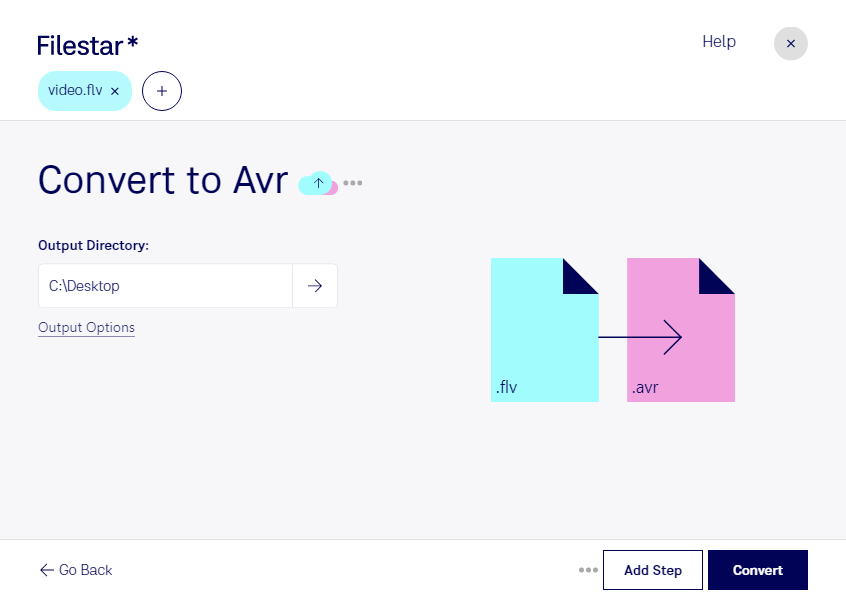Are you a professional in need of a safe and reliable file conversion tool? Look no further than Filestar's FLV to AVR converter. Our software allows for bulk conversion operations, so you can convert multiple files at once, saving you time and increasing your productivity.
Not only is our software efficient, but it's also safe. Filestar runs locally on your computer, meaning your files are not processed in the cloud, where they could potentially be compromised. This is especially important for professionals who deal with sensitive data.
Our FLV to AVR converter is perfect for a variety of industries. For example, video editors who work with Animate Video files (FLV) may need to convert them to Audio Visual Research Files (AVR) to ensure they are compatible with their editing software. Similarly, educators who use video files in their presentations may need to convert FLV files to AVR files to ensure they run smoothly on their presentation software.
Filestar's FLV to AVR converter is available for both Windows and OSX, making it accessible to a wide range of users. Our user-friendly interface allows for easy navigation, so you can quickly and easily convert your files without any hassle.
Don't settle for a subpar file conversion tool. Upgrade to Filestar's FLV to AVR converter and experience the ease and efficiency of bulk conversion operations. Contact us today to learn more or to get started with your free trial.