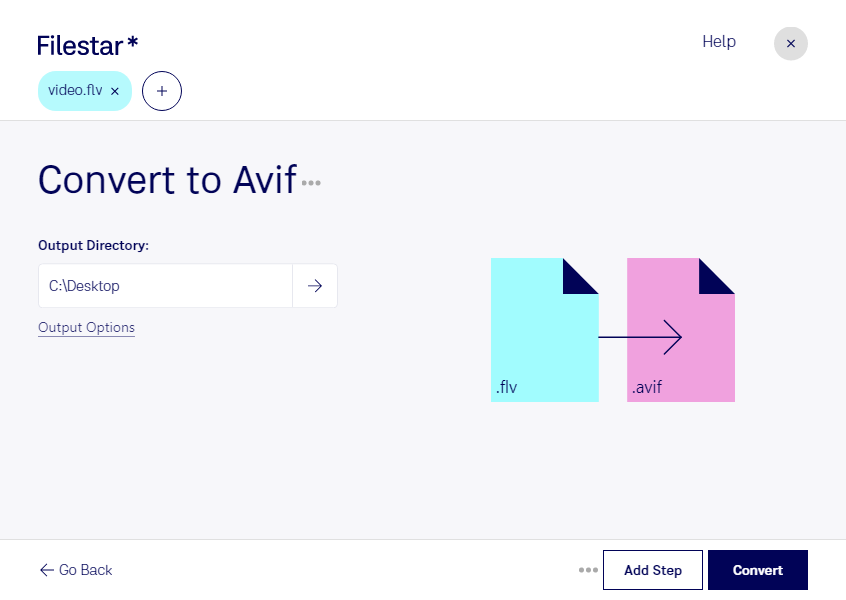Are you looking for a way to convert your FLV video files to the AVIF format? Look no further than Filestar, the powerful file conversion software that lets you convert your files quickly and easily. With Filestar, you can convert your FLV files to AVIF with just a few clicks.
One of the great things about Filestar is that it allows for bulk or batch conversions, so you can convert multiple files at once. This is especially useful if you have a large collection of FLV files that you need to convert to AVIF. With Filestar, you can save time and get the job done quickly.
Whether you're a professional video editor or just someone who needs to convert FLV files to AVIF, Filestar is the perfect solution. Professionals in the film and media industry often need to convert video files for various purposes, such as compressing files for easier sharing or converting files for compatibility with different software programs.
Another benefit of using Filestar is that it runs locally on your computer, which means that your files are processed safely and securely on your own device. This is especially important if you're working with sensitive or confidential files, as you don't want to risk uploading your files to an online converter that may not be secure.
Filestar runs on both Windows and OSX, so no matter what type of computer you use, you can enjoy the benefits of this powerful file conversion software. Try Filestar today and see how easy it is to convert your FLV files to AVIF.