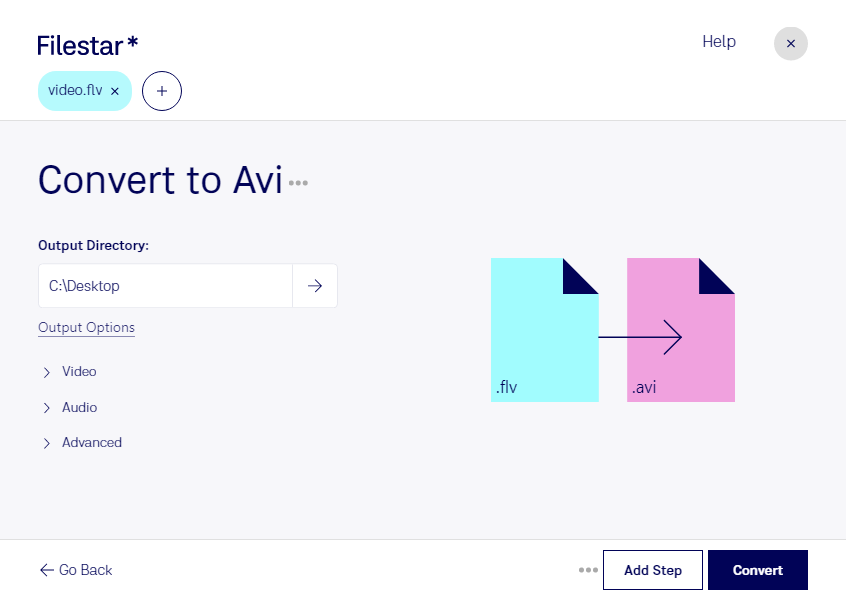Are you looking to convert FLV to AVI? With Filestar, you can easily and quickly convert your Animate Video files to Audio Video Interleave format. Our software is designed to make the conversion process as simple as possible, allowing you to focus on your work instead of worrying about file compatibility.
One of the best things about Filestar is that it allows for bulk or batch conversions, which means you can convert multiple files at once. This can save you a lot of time if you have a large number of files to convert.
Filestar also runs on both Windows and OSX, so no matter what type of computer you have, you can use our software to convert your FLV files to AVI. This makes it a great option for professionals who work on different operating systems.
So, why might you need to convert FLV to AVI? There are many reasons why you might need to do this. For example, if you work in video editing or production, you might need to convert files to a specific format to ensure they are compatible with your editing software. Additionally, if you need to share files with others, it's important to ensure they are in a format that the recipient can easily open and view.
It's also worth noting that converting or processing files locally on your computer is generally safer than doing so in the cloud. With Filestar, you can rest assured that your files are being processed on your own machine, which means you have greater control over their security.
In conclusion, Filestar is the perfect solution for anyone who needs to convert FLV to AVI quickly and easily. With our batch conversion feature, cross-platform compatibility, and focus on local processing, you can trust us to get the job done right. Contact us today to learn more!