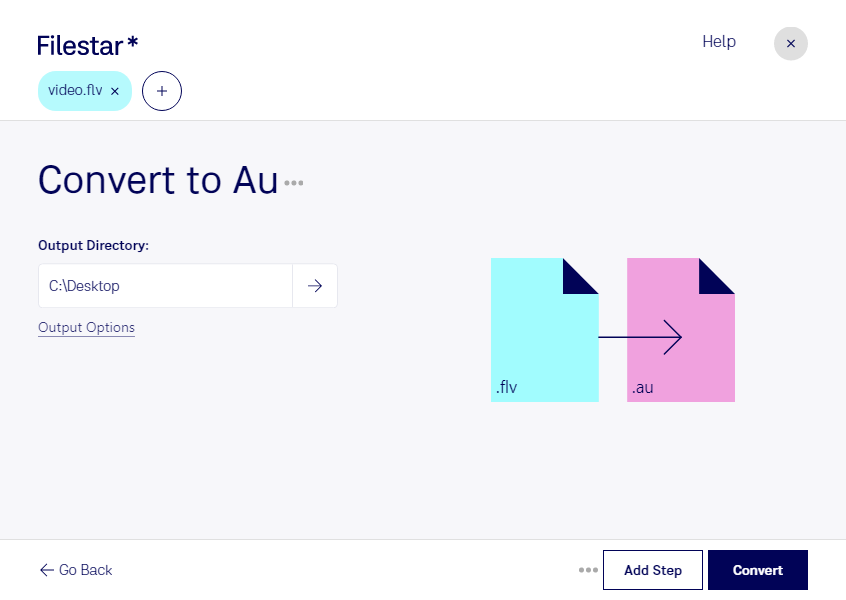Are you a professional working with audio files? Do you need to convert FLV videos to AU audio files? Look no further than Filestar's bulk conversion software. With Filestar, you can easily and quickly convert FLV files to AU files on your Windows or OSX computer.
Converting FLV to AU is a simple process with Filestar. Our software allows for bulk/batch conversion, so you can process large amounts of files at once. This is perfect for professionals who need to convert multiple files in a short amount of time. Plus, since Filestar runs locally on your computer, you don't have to worry about internet connection or slow upload/download speeds.
But why would you need to convert FLV to AU in the first place? There are many reasons why professionals might need to convert video files to audio files. For example, if you're a music producer, you might need to extract audio from a video file to use in a song. Or, if you're a video editor, you might need to separate the audio from a video file to edit it separately. Whatever your reason, Filestar makes it easy to convert FLV to AU and other audio file types.
One of the biggest advantages of using Filestar is that all file processing is done locally on your computer. This means that your files are kept safe and secure, and you don't have to worry about uploading sensitive files to the cloud. Plus, since Filestar runs on both Windows and OSX, you can use it no matter what type of computer you have.
In conclusion, if you need to convert FLV videos to AU audio files, look no further than Filestar. Our bulk conversion software makes it easy to process large amounts of files quickly and safely on your local computer. Try it out today and see how easy audio conversion can be!