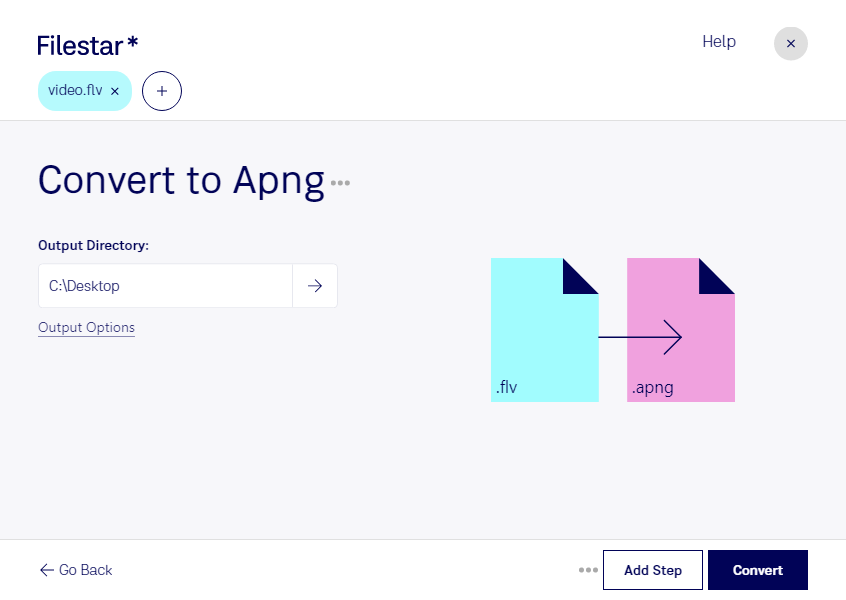Are you looking for a reliable way to convert FLV to APNG files? Look no further than Filestar. Our software offers a fast and secure way to convert video files to animated images. With our bulk processing feature, you can convert multiple files at once, saving you time and effort.
Filestar is available for both Windows and OSX, making it a versatile solution for professionals and hobbyists alike. Whether you're a graphic designer, animator, or video editor, our software can help you streamline your workflow and get more done in less time.
But why might you need to convert FLV to APNG in the first place? There are many reasons why someone might want to convert a video file to an animated image. For example, you might be creating a banner or advertisement for a website and want to include an eye-catching animation. Or perhaps you're working on a presentation and want to add some visual interest to your slides. Whatever your needs, Filestar can help you achieve your goals.
One of the benefits of using Filestar to convert FLV to APNG is that the processing is done locally on your computer. This means that your files are not uploaded to the cloud, where they could potentially be accessed by unauthorized parties. Instead, you can rest assured that your data is safe and secure.
In conclusion, if you're looking for a fast and reliable way to convert FLV to APNG files, look no further than Filestar. Our software offers a range of features and benefits that make it a top choice for professionals and hobbyists alike. So why wait? Get in touch with us today to learn more about how we can help you achieve your goals.