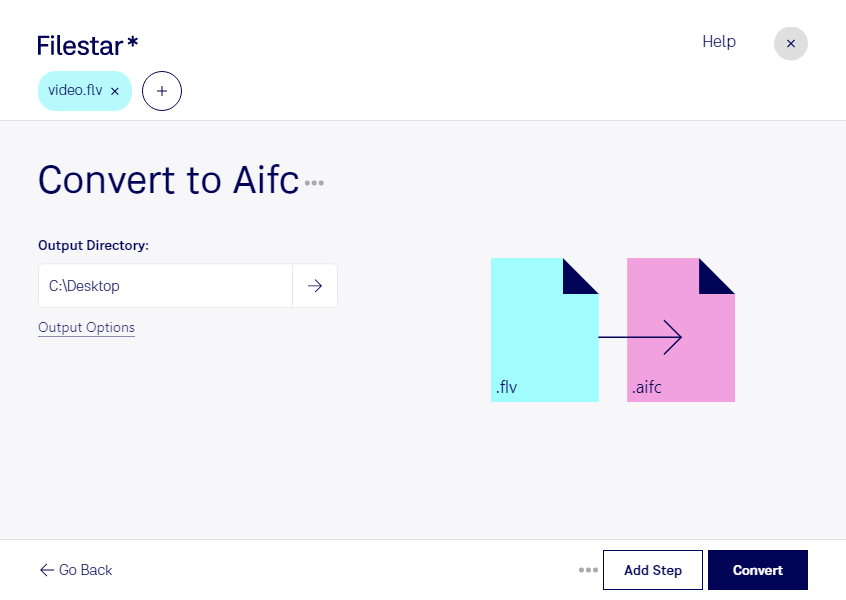Are you looking to convert FLV video files to AIFC audio files? Look no further than Filestar's file conversion software. With our powerful software, you can easily convert FLV to AIFC in just a few clicks.
Our software allows for bulk or batch conversion of your FLV files to AIFC, saving you time and effort. Plus, with Filestar, you can convert your files locally on your computer, ensuring your data stays safe and secure.
Whether you're a professional video editor or a musician, converting FLV to AIFC can be useful in a variety of applications. For example, if you have a video with a great soundtrack that you want to use in a music project, converting the FLV video to AIFC audio can give you high-quality audio to work with.
Filestar runs on both Windows and OSX, so no matter what operating system you use, you can easily convert your files. Plus, our software is easy to use, even for those who are not tech-savvy.
Don't risk your data by using an online converter. Convert your files locally on your computer with Filestar. Try our software today and experience the power and ease of file conversion.