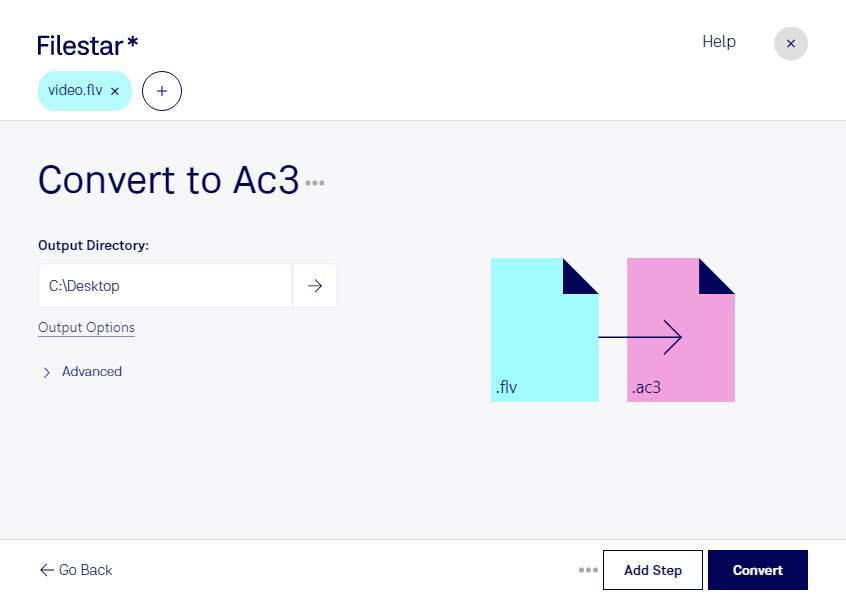Are you looking for a way to convert your FLV video files to AC3 audio files? Look no further than Filestar, the powerful file conversion and processing software that allows you to convert FLV to AC3 quickly and easily. With Filestar, you can process your files locally on your Windows or OSX computer, ensuring your data stays secure and confidential.
Whether you're a professional video editor, audio engineer, or simply a hobbyist looking to convert your files, Filestar makes it easy to convert FLV to AC3 in just a few clicks. And with the ability to perform bulk or batch operations, you can convert multiple files at once, saving you time and effort.
But why might you need to convert FLV to AC3? Professionals in the film and video industry often need to convert video files to audio files for various reasons. For example, if you're working on a project with multiple audio tracks, you may need to extract the AC3 audio from the FLV video file. Or, if you're creating a podcast or radio show, you may need to convert your video files to audio files for distribution.
And with Filestar, you can rest assured that your files are being processed securely on your local computer. Unlike cloud-based conversion tools, Filestar allows you to keep your data safe and confidential, giving you peace of mind that your files are being processed securely.
So why wait? Try Filestar today and see just how easy it is to convert FLV to AC3 and process your video and audio files like a pro.