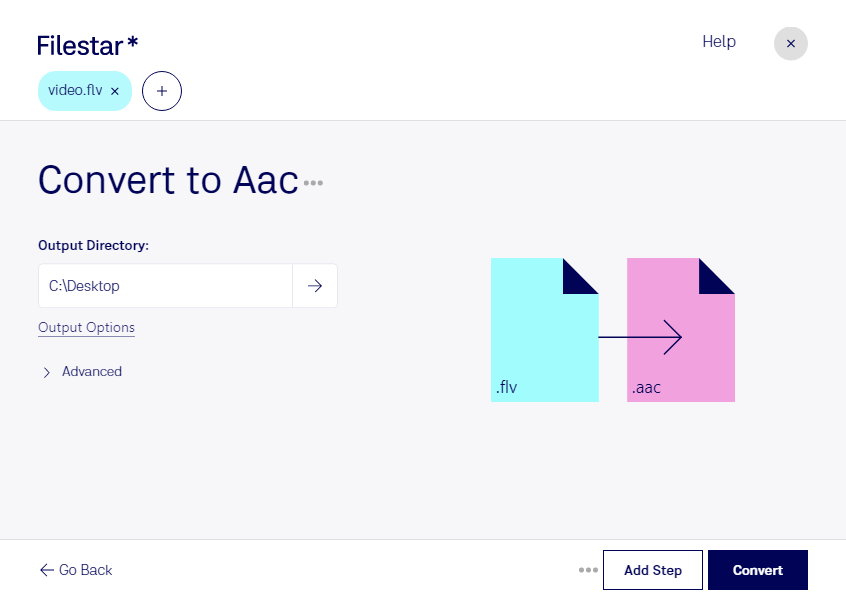Are you looking for a reliable and efficient way to convert FLV to AAC? Look no further than Filestar. Our software is designed to handle all your file conversion needs, including bulk and batch operations.
Whether you're a professional video editor, musician, or just need to convert a few files for personal use, our software is the perfect solution. With Filestar, you can convert FLV to AAC quickly and easily, without any loss of quality.
One of the advantages of using Filestar is that it runs locally on your computer. This means that you don't have to worry about your files being processed in the cloud, where they could be vulnerable to cyber threats. Instead, you can convert your files safely and securely on your own machine.
In addition, Filestar is available for both Windows and OSX, so you can use it no matter what operating system you're running. And with our user-friendly interface, you'll be able to convert your files in just a few clicks.
So, when might you need to convert FLV to AAC? Well, if you're a video editor, you might need to extract the audio from an FLV file and convert it to AAC for use in your project. Or, if you're a musician, you might want to convert an FLV file of a live performance to AAC for use in your music library.
Whatever your needs, Filestar is the perfect tool for the job. So why wait? Try it out today and see how easy it is to convert FLV to AAC with Filestar.
Remember, our software is not an online converter, so you don't have to worry about internet connection issues. Just download, install, and start converting your files today.