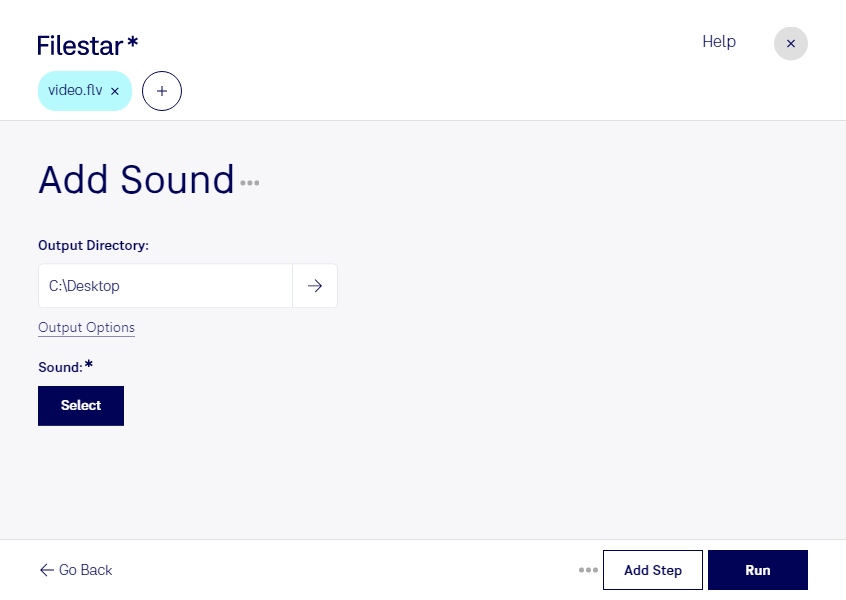Are you looking to add sound to your FLV files? With Filestar, you can easily add sound to your FLV files in just a few clicks. Our software allows for bulk/batch conversion/operations, so you can add sound to multiple FLV files at once.
Filestar runs on both Windows and OSX, so no matter what operating system you use, you can add sound to your FLV files with ease. Converting/processing locally on your computer is more secure than in the cloud, as you have full control over your files and can ensure that your data remains safe.
Professionals in the video editing industry often use FLV files, and adding sound to these files is a common task. For example, a filmmaker may need to add sound effects to their FLV files, while a video editor may need to add background music to their FLV files. With Filestar, these tasks can be completed quickly and easily.
In addition to adding sound to FLV files, Filestar can also convert a wide range of file types, including audio and video files. Our software is not an online converter, so you don't need to worry about internet connection issues or security concerns.
Don't let the process of adding sound to your FLV files be a hassle. Try Filestar today and experience the ease and convenience of our batch conversion feature.