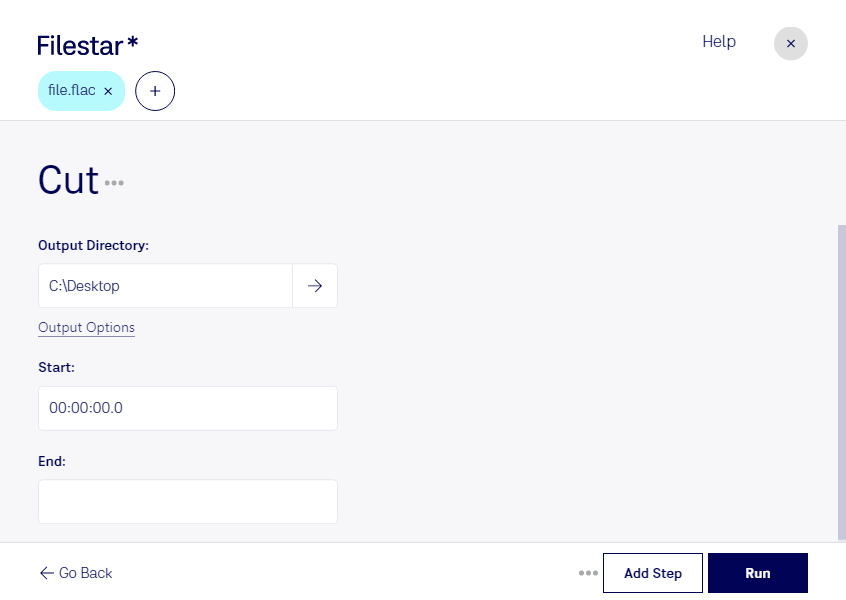Cut FLAC
Filestar's file conversion software allows for easy cutting of FLAC files, a popular format for lossless audio. With Filestar, you can quickly and easily trim your FLAC files to the desired length without any loss in quality.
But that's not all. Our software also provides batch processing capabilities, allowing you to cut multiple FLAC files at once. This feature is particularly useful for audio professionals who need to process large amounts of audio data quickly and efficiently.
One of the benefits of using Filestar is that it runs on both Windows and OSX, making it accessible to a wide range of users. Whether you're a musician or a sound engineer, you can use our software to cut your FLAC files with ease.
But why should you convert or process your audio files locally on your computer instead of using an online service? The answer is simple: security. When you convert or process files online, you're putting your data at risk. By using Filestar, you can rest assured that your audio files are safe and secure on your local machine.
In conclusion, if you're looking for a fast and easy way to cut your FLAC files, look no further than Filestar. Our software provides batch processing capabilities, runs on both Windows and OSX, and allows you to convert and process your files locally on your computer for added security. Try it out today and see the difference for yourself.
Remember to get in touch with us if you have any questions or concerns.