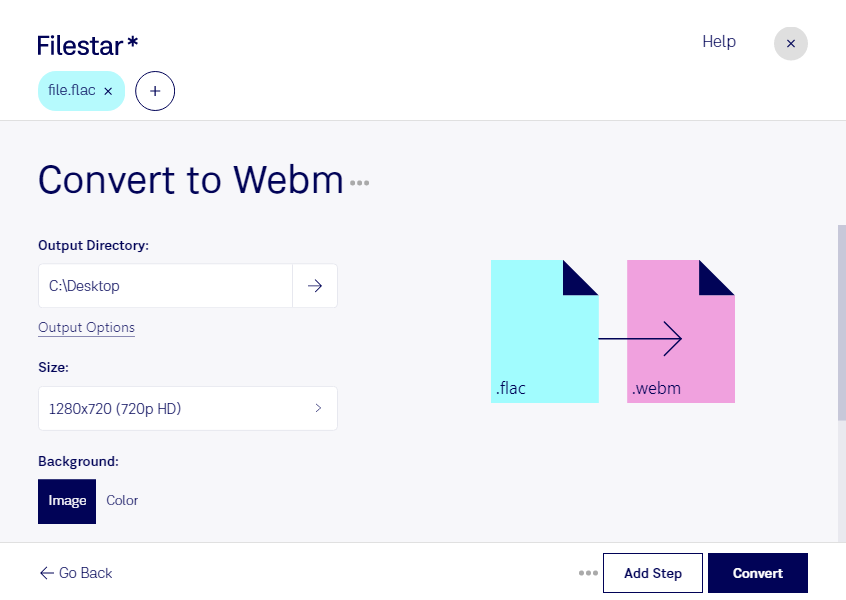Are you a professional in need of high-quality audio and video files? Filestar can help you convert FLAC to WebM quickly and easily. With our software, you can process your files locally on your Windows or OSX computer, ensuring maximum safety and efficiency.
Our software allows for bulk/batch conversion/operations, so you can convert multiple FLAC files to WebM at once. This feature is especially useful for professionals who need to process large amounts of audio and video files quickly.
Converting FLAC to WebM can be useful in a variety of professional settings. For example, if you're a video editor, you might need to convert high-quality audio files to match your video footage. Or, if you're a musician, you might need to convert your audio files to a video format to upload them to social media platforms.
When you use Filestar to convert FLAC to WebM, you can rest assured that your files are being processed locally on your computer. This means that your files are safer and more secure than if you were using an online converter. Plus, local processing is often faster and more efficient than cloud-based processing.
In conclusion, if you need to convert FLAC to WebM quickly and easily, Filestar is the perfect solution for you. With our software, you can process your files locally on your computer, ensuring maximum safety and efficiency. Try Filestar today and see how easy file conversion can be!