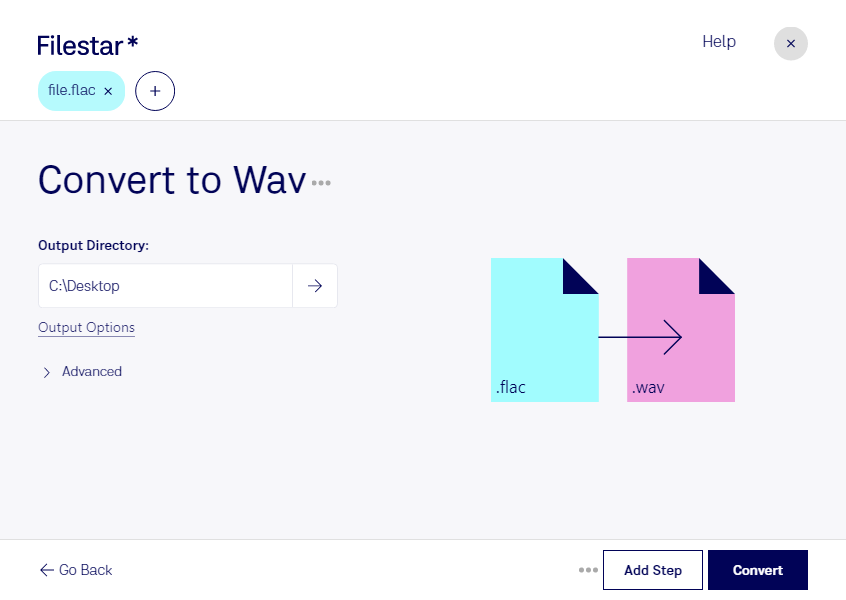Are you looking for a reliable software to convert FLAC to WAV? Look no further than Filestar. Our software allows you to convert your audio files quickly and easily, right on your computer. With bulk/batch conversion capabilities, you can process multiple files at once, saving you time and effort.
Filestar runs on both Windows and OSX, so no matter what operating system you use, you can take advantage of our powerful conversion tools. Whether you're a music producer, sound engineer, or simply someone who needs to convert audio files regularly, Filestar has you covered.
Converting FLAC to WAV can be particularly useful for professionals in the music industry. For example, if you're a music producer, you may need to convert FLAC files to WAV to ensure compatibility with certain software or hardware. Similarly, if you're a sound engineer, you may need to convert FLAC files to WAV to make edits or adjustments to the audio.
One of the benefits of using Filestar for your audio conversions is that you can process your files locally on your computer. This means that you don't have to worry about sending your files to the cloud for processing, which can be a security risk. Instead, you can convert your files safely and securely on your own machine.
In conclusion, if you're looking for a reliable and efficient way to convert FLAC to WAV, Filestar is the perfect solution. With bulk conversion capabilities, cross-platform compatibility, and the ability to process files locally on your computer, you can trust Filestar to get the job done quickly and safely. Don't hesitate to get in touch with us to learn more about our software and how it can benefit you.