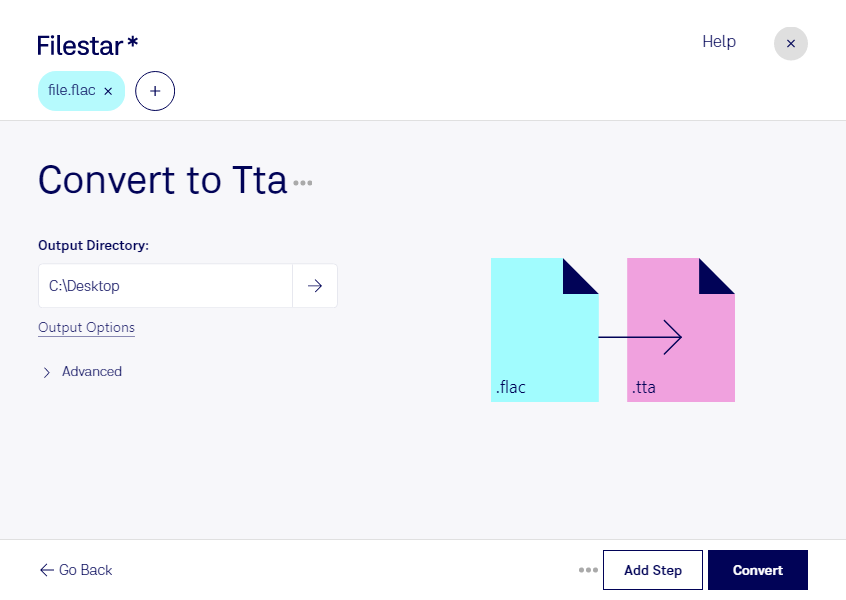Are you looking to convert FLAC to TTA? Look no further than Filestar's desktop software. Our powerful tool allows you to easily convert your audio files from FLAC to TTA and vice versa, without sacrificing quality.
With our software, you can perform bulk or batch conversions, saving you time and effort. Whether you're a music producer, sound engineer, or simply an audio enthusiast, our software is the perfect solution for all your audio conversion needs.
One of the benefits of using our software is that it runs locally on your computer, ensuring safe and secure processing. Unlike cloud-based solutions, you don't have to worry about your files being accessed by third parties or being compromised by internet connectivity issues.
Filestar's software is compatible with both Windows and OSX, so no matter what operating system you use, you can enjoy our fast and easy-to-use software. Plus, you don't need any technical expertise to use our software - simply drag and drop your files and let our software do the rest.
So why wait? Convert your FLAC files to TTA today with Filestar's desktop software and enjoy high-quality audio conversion at your fingertips.