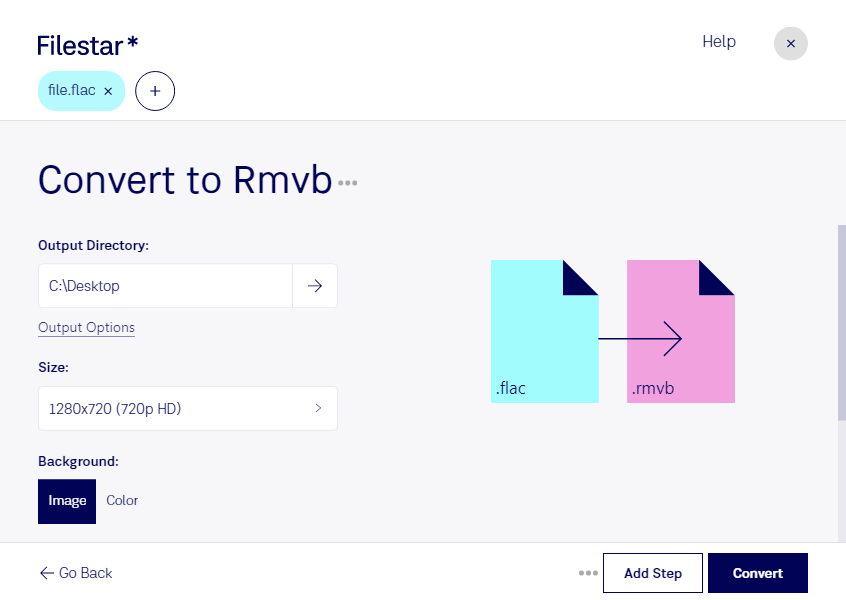Are you a professional looking to convert your FLAC audio files to RMVB video files? Look no further than Filestar's easy-to-use software. With bulk conversion capabilities and the ability to run on both Windows and OSX, Filestar makes the process fast and simple.
Why choose local processing over cloud-based solutions? With local processing, you have full control over your files and can ensure their safety and security. Plus, with Filestar's intuitive interface, you can easily manage and organize your files as you convert them.
So, who might need to convert FLAC to RMVB? Professionals in the music and entertainment industries often need high-quality video files to accompany their audio tracks. With Filestar, you can quickly and easily convert your FLAC files to RMVB, ensuring that your videos are of the highest quality.
Don't waste any more time with complicated online converters. Try Filestar today and experience the ease and convenience of local file processing. With our software, you can convert your FLAC files to RMVB in just a few clicks, saving you time and hassle. Get in touch with us today to learn more!