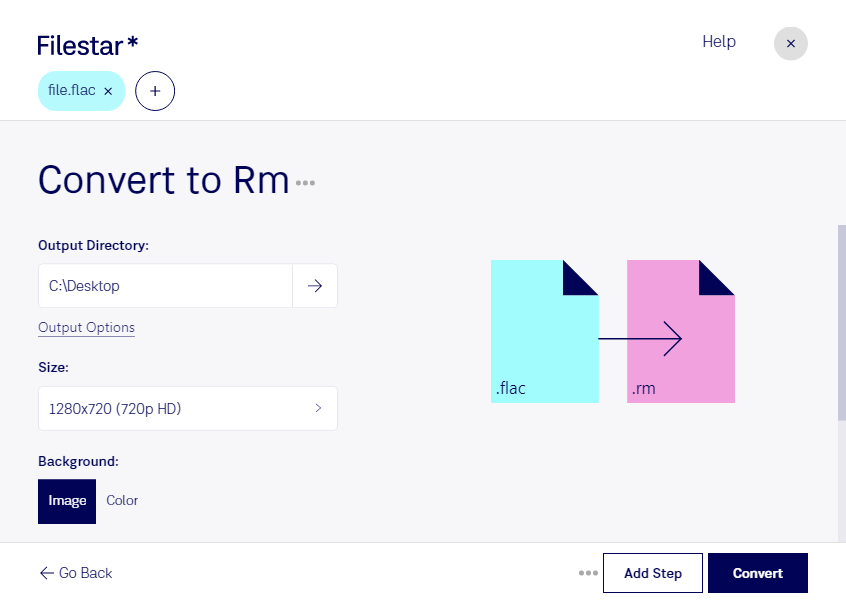Are you looking for a reliable and efficient way to convert your FLAC audio files to RM video files? Look no further than Filestar, the leading file conversion software on the market. With Filestar, you can easily and quickly convert your audio files to video files without sacrificing quality.
One of the key advantages of using Filestar is the ability to perform bulk or batch conversions. This means you can convert multiple files at once, saving you time and effort. Whether you need to convert a few files or a large library, Filestar makes the process simple and streamlined.
Filestar runs on both Windows and OSX, making it a versatile solution for professionals across a variety of industries. For example, musicians and audio engineers may need to convert FLAC files to RM to create music videos or promotional materials. Similarly, video editors and producers may need to convert audio files to video files for use in their projects.
Another important benefit of using Filestar is the safety and security of local processing. Unlike cloud-based solutions, which can pose security risks and may require a stable internet connection, Filestar allows you to convert and process files on your own computer. This ensures that your data remains secure and protected at all times.
In conclusion, if you need to convert FLAC files to RM video files, Filestar is the ideal solution. With its powerful batch conversion capabilities, cross-platform compatibility, and local processing features, it is the perfect tool for professionals and amateurs alike. Get in touch with us today to learn more about how Filestar can help you achieve your file conversion goals.