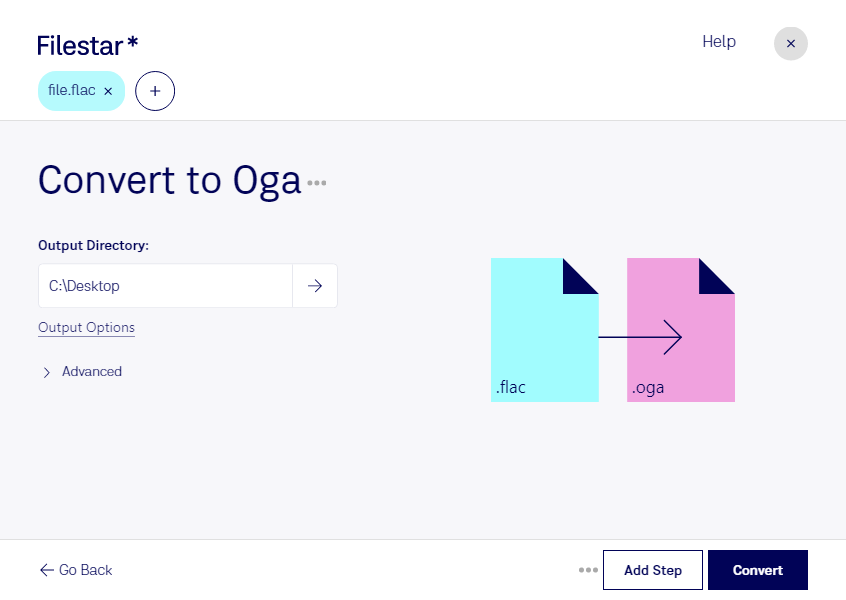Are you a professional who needs to convert FLAC to OGA? Filestar's bulk audio conversion software makes it easy to process large amounts of audio files locally on your Windows or OSX computer. With just a few clicks, you can convert your FLAC files to OGA and enjoy high-quality audio playback.
One of the main advantages of using Filestar is the ability to perform bulk or batch operations. This means you can convert multiple FLAC files to OGA at once, saving you valuable time and effort. Whether you're a music producer, sound engineer, or simply an avid music listener, Filestar's bulk audio conversion software is the perfect solution for all your audio processing needs.
Another advantage of using Filestar is that all processing is done locally on your computer. This means you don't have to worry about uploading your files to the cloud, where they could potentially be accessed by unauthorized parties. By processing your files locally, you can be confident that your data is safe and secure.
Filestar is compatible with both Windows and OSX, so no matter what operating system you use, you can easily convert FLAC to OGA. Whether you're working on a Mac or a PC, Filestar's user-friendly interface makes it easy to convert your audio files with just a few clicks.
In conclusion, if you're a professional who needs to convert FLAC to OGA, look no further than Filestar's bulk audio conversion software. With its easy-to-use interface, batch processing capabilities, and local processing, Filestar is the perfect solution for all your audio conversion needs. Try it out today and experience the benefits for yourself.