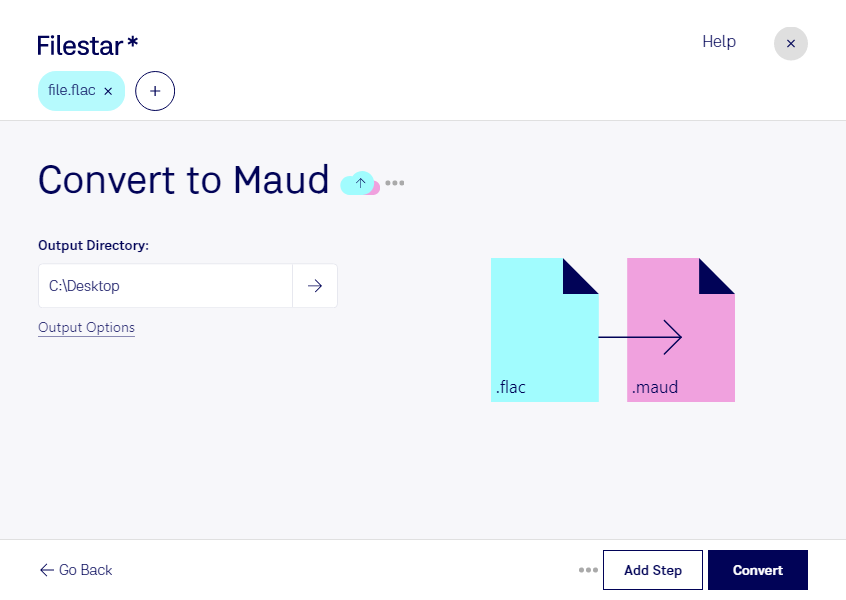Are you a professional in need of a reliable and efficient audio file conversion software? Look no further than Filestar. With our software, you can easily convert FLAC to MAUD and vice versa, all while enjoying the benefits of bulk/batch conversion operations.
Our software is designed to run on both Windows and OSX, ensuring that no matter what operating system you use, you can take advantage of our powerful conversion tools.
But why might you need to convert FLAC to MAUD? Well, for starters, FLAC files are often used for high-quality audio recording and playback. MAUD files, on the other hand, are a sample format file that can be used for a variety of purposes, including audio processing and analysis. By converting FLAC to MAUD, you can take advantage of the unique features of both file types, making it easier to work with your audio files in a professional setting.
And with Filestar, you can rest assured that all of your audio files are being processed locally on your computer, rather than in the cloud. This means that your files are more secure and less likely to be compromised during the conversion process.
So why wait? Try Filestar today and experience the power of efficient and reliable audio file conversion.