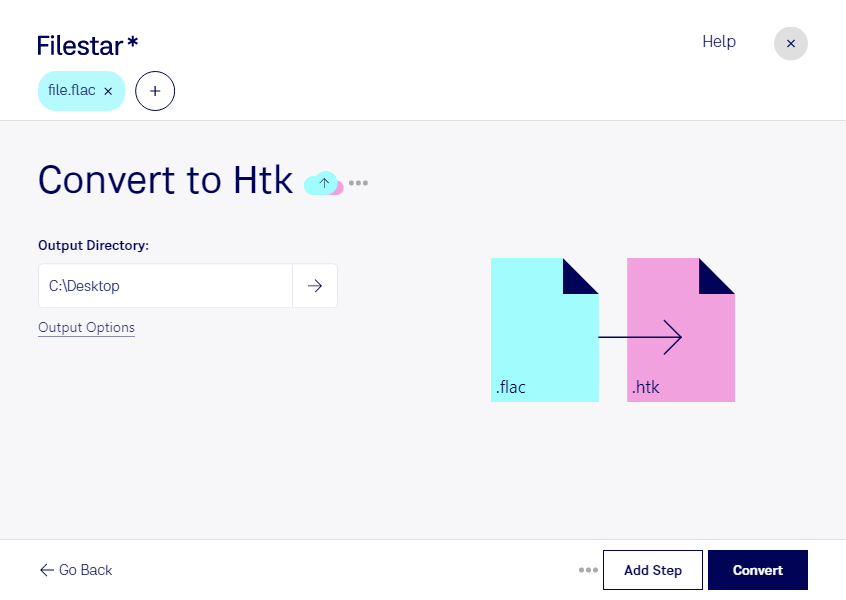Convert FLAC to HTK
Filestar's audio conversion software allows you to easily convert FLAC to HTK, two popular audio file formats used in various industries. Whether you're a professional in speech recognition, machine learning, or simply need to convert audio files for personal use, Filestar has got you covered.
One of the advantages of using Filestar is the ability to perform bulk/batch conversions and operations, saving you time and effort. The software runs locally on both Windows and OSX, ensuring the safety and security of your files as they are processed on your own computer.
Professionals in speech recognition and machine learning often require the conversion of audio files from FLAC to HTK. For example, in speech recognition, HTK is commonly used to train models for speech recognition systems. Machine learning professionals may also use HTK to build models for speech recognition, as well as other applications such as gesture recognition and natural language processing.
By converting and processing audio files locally on your computer with Filestar, you can have peace of mind knowing that your files are not being sent to the cloud, reducing the risk of potential data breaches or unauthorized access.
In conclusion, whether you're a professional or simply need to convert audio files for personal use, Filestar's audio conversion software is the perfect solution for converting FLAC to HTK. With its batch conversion capabilities and local processing, you can convert your files quickly and securely. Try it out today and see the difference for yourself.