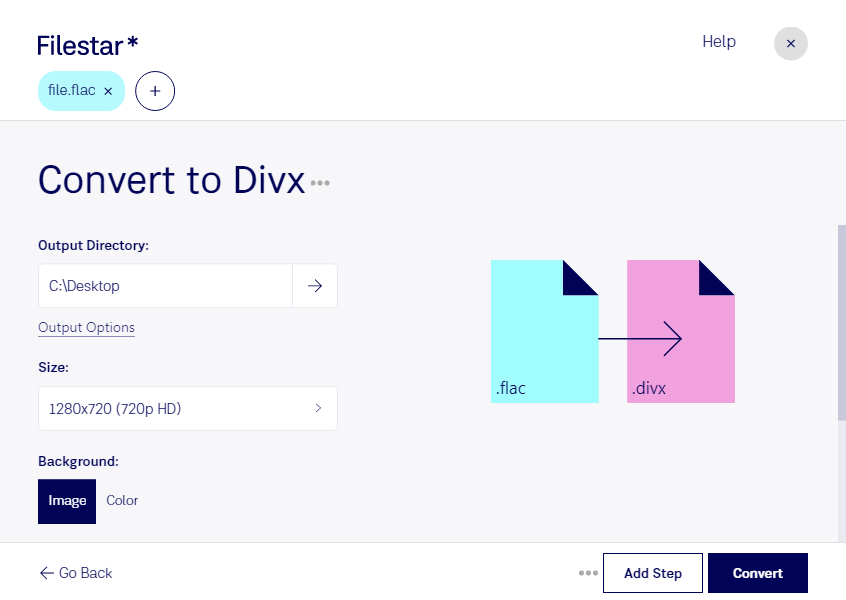Are you looking for a reliable software to convert FLAC to DivX? Look no further than Filestar. Our software is designed to make the process fast and easy, so you can enjoy high-quality audio and video without any hassle.
One of the best features of our software is the ability to perform bulk conversions and operations, saving you time and effort. Whether you need to convert a few files or a large batch, Filestar has you covered.
Our software runs on both Windows and OSX, so no matter what platform you use, you can take advantage of our powerful tools. Plus, because our software is installed locally on your computer, you can enjoy the peace of mind that comes with processing your files offline.
Professionals in a variety of industries can benefit from converting FLAC to DivX. For example, musicians can convert their high-quality audio recordings into video format for sharing on social media or for use in music videos. Video editors can use our software to convert audio files for use in their projects, and media professionals can quickly and easily convert files for distribution.
When it comes to file conversion and processing, local processing is always the safest option. With Filestar, you can trust that your files are being processed securely on your own computer, without the need for an internet connection.
Don't wait any longer to start converting your FLAC files to DivX. Try Filestar today and experience the power and convenience of our software for yourself.