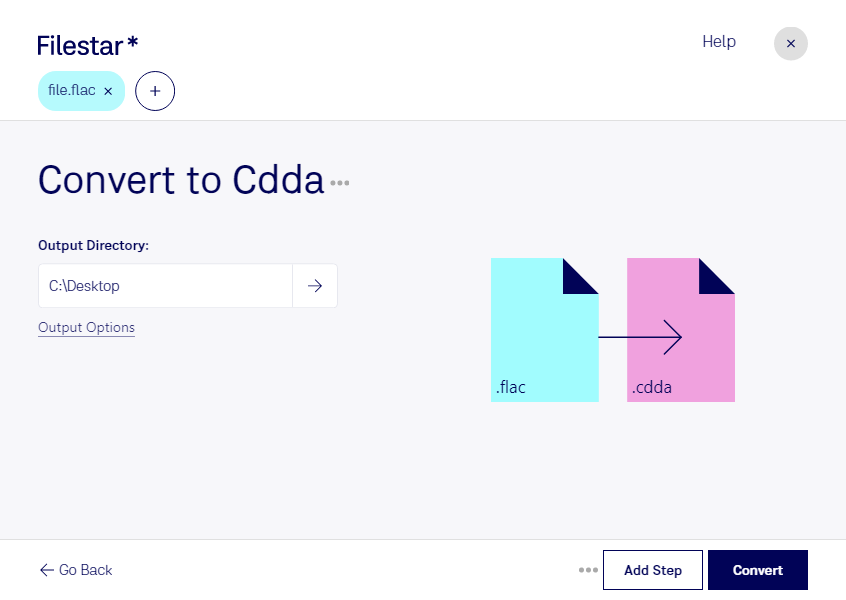Are you a music professional looking to convert FLAC to CDDA? Look no further than Filestar's local bulk conversion software. Our software allows you to process large amounts of audio files quickly and efficiently, without the need for an internet connection.
With Filestar, you can convert FLAC to CDDA in bulk, saving you time and effort. Our software runs on both Windows and OSX, so no matter what operating system you use, you can take advantage of our powerful conversion tools.
Professionals in the music industry often need to convert audio files for various purposes. For example, if you're a mastering engineer, you might need to convert a FLAC file to CDDA so that it can be burned onto a CD for distribution. Or, if you're a DJ, you might need to convert FLAC files to CDDA so that you can play them on a CDJ.
One of the benefits of using Filestar's local bulk conversion software is that you can convert and process your files locally on your computer. This means that you don't have to worry about uploading your files to the cloud, where they could potentially be accessed by unauthorized parties. With Filestar, you can rest assured that your files are safe and secure.
In conclusion, if you're looking for a powerful and efficient way to convert FLAC to CDDA, look no further than Filestar's local bulk conversion software. Try it out today and experience the benefits for yourself. Don't hesitate to reach out to us if you have any questions or need any assistance.