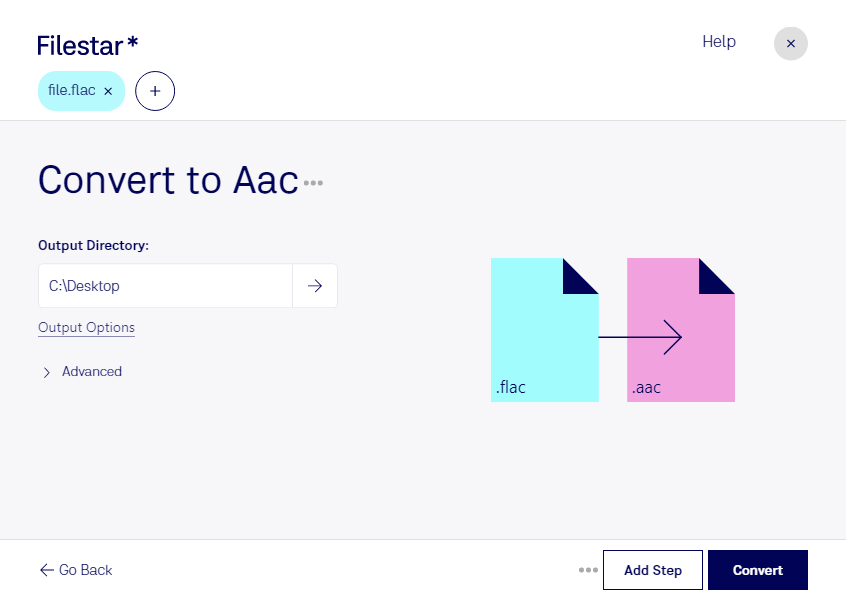Are you a music lover or a professional working with audio files? If so, you may have come across FLAC files, a high-quality lossless audio format that preserves the original sound quality. However, not all devices or software support this format, which is where converting FLAC to AAC comes in handy.
With Filestar's file conversion software, you can easily convert FLAC files to AAC without compromising on quality. Our software allows for bulk/batch conversion/operations, meaning you can convert multiple files at once, saving you valuable time.
Filestar runs on both Windows and OSX, making it accessible to a wide range of users. Whether you're a music producer, podcast editor, or just someone who enjoys high-quality audio, our software can help you convert your FLAC files to AAC.
Converting/processing locally on your computer is more secure than doing it in the cloud. With Filestar, you don't need to worry about your files being stored on a remote server, protecting your privacy and confidentiality. Plus, you don't need an internet connection to use our software, giving you complete control over your files.
In conclusion, if you're looking for a reliable and efficient way to convert your FLAC files to AAC, look no further than Filestar. Our software is easy to use, supports bulk/batch conversion/operations, and runs locally on your computer. Try it out today and experience the benefits for yourself.