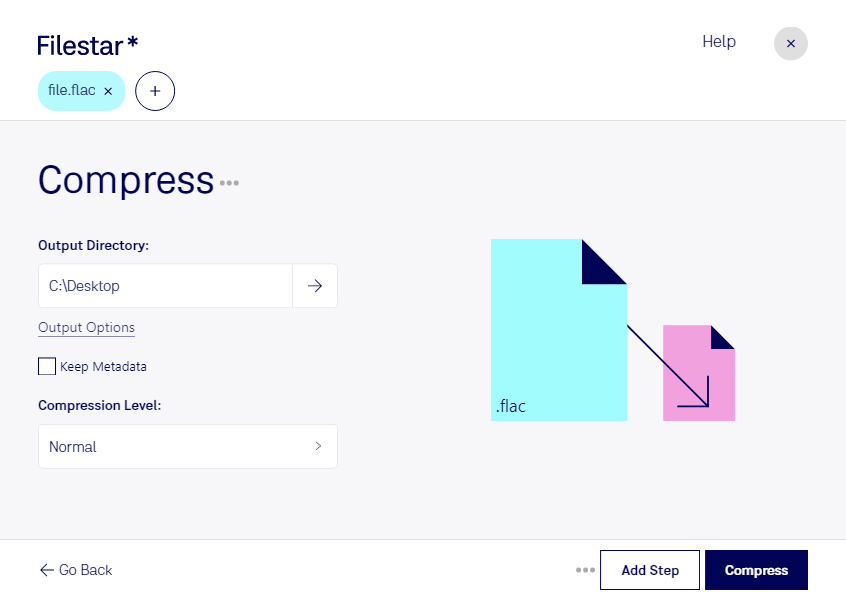Compress FLAC
Filestar's file conversion and processing software allows you to compress FLAC files quickly and securely on your local computer. FLAC, or Free Lossless Audio Codec File, is a high-quality audio file that is often used by professionals in the music industry.
Whether you need to free up storage space or simply want to make your audio files more manageable, Filestar's FLAC compression feature can help. With our bulk conversion capabilities, you can compress multiple files at once, saving you time and effort.
Our software runs on both Windows and OSX, so no matter what operating system you use, you can take advantage of our FLAC compression feature. And because our software is not an online converter, you can rest assured that your files are safe and secure on your local computer.
Professionals in the music industry, such as sound engineers and producers, often work with large amounts of audio files. Compressing FLAC files can help them manage their files more efficiently and free up storage space on their computers.
But it's not just professionals who can benefit from our FLAC compression feature. Anyone who works with audio files, whether it's for personal or professional use, can take advantage of our software's capabilities.
In today's digital age, it's important to keep your files safe and secure. Converting and processing your files locally on your computer is a more secure option than relying on cloud-based services. With Filestar, you can compress your FLAC files quickly and securely, without having to worry about the safety of your files.
Don't let large audio files take up valuable storage space on your computer. Try Filestar's FLAC compression feature today and see how easy it is to manage your audio files.
Remember, Filestar's software allows for bulk operations and runs on both Windows and OSX. Get in touch with us to learn more about how our software can help you manage your files more efficiently.