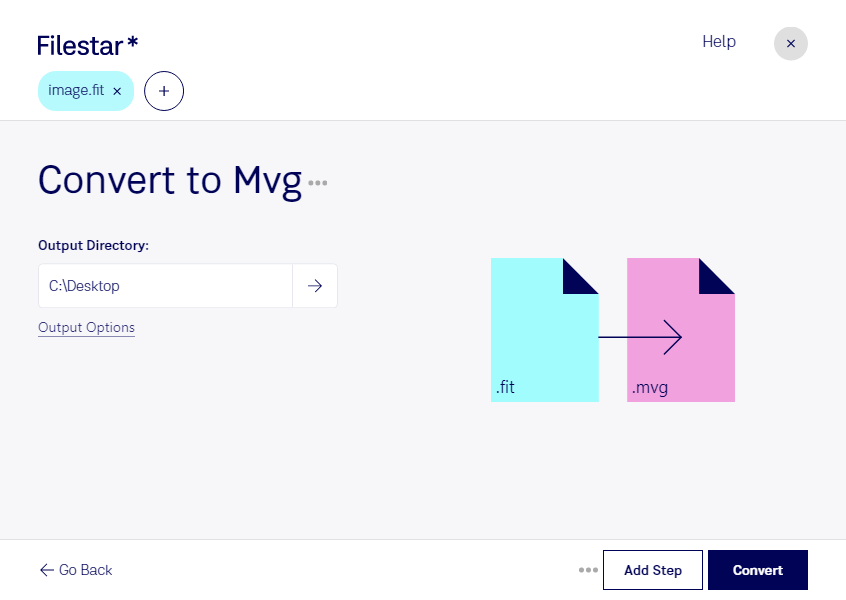What is the difference between .fit and .mvg?
- Extension
- .fit
- .mvg
- Format
- Binary
- Category
- Raster Image
- Vector Image
- Developer
- IAU FITS Working Group
- ImageMagick
- Description
- FTS file format is used to edit, store and transmit images with metadata (data with spatial and photometric calibrations) for scientific purposes. Most times it stores the data without the actual associated images.
- A Magick Vector Graphics (MVG) file is a specialized image file format used by ImageMagick, a free and open-source software suite for displaying, converting, and editing raster and vector image files. The MVG format is designed to store vector graphics instructions in a plain text format, which describe how to create or modify images using a series of drawing commands. These commands can include instructions for drawing shapes, setting colors, applying transformations, and other graphical operations.
- MIME Type
- image/fits
- image/x-magick vector graphics
- Sample
- sample.mvg
- Wikipedia
- .fit on Wikipedia
- .mvg on Wikipedia