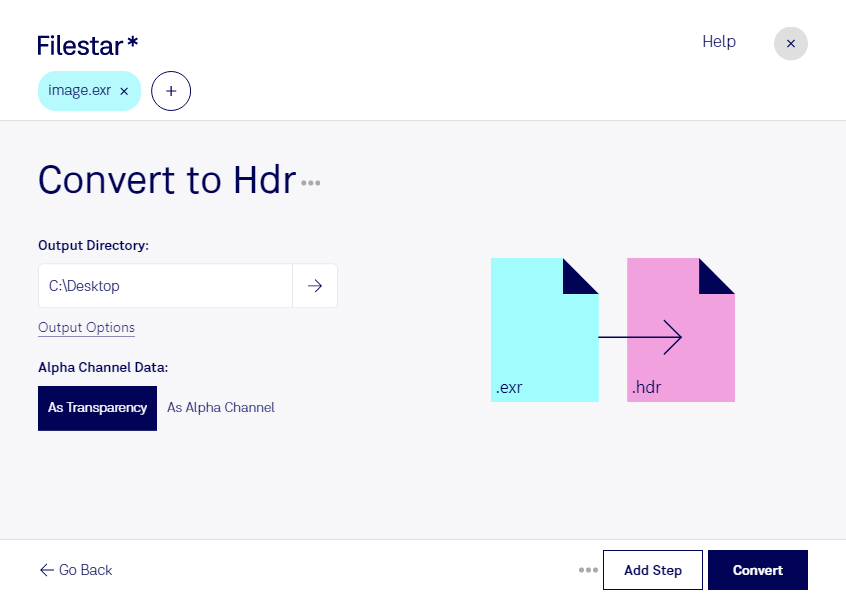What is the difference between .exr and .hdr?
- Extension
- .exr
- .hdr
- Format
- Binary
- Binary
- Category
- Raster Image
- Raster Image
- Developer
- Industrial Light & Magic
- HDRsoft
- Description
- Raster image stored in the OpenEXR format, a high dynamic-range (HDR) image file format developed by Industrial Light & Magic; supports multi-layer images, lossy and lossless compression, and 16-bit and 32-bit pixels; used for storing deep raster images for high-quality graphics; used by raster graphics editing programs and imaging applications.
- Raster image or digital photo saved in HDRsoft's High Dynamic Range (HDR) image format; used for enhancing the color and brightness range of a digital image; can be processed to fix dark shadows or washed out areas of a picture.
- MIME Type
- image/x-exr
- image/vnd.radiance
- Sample
- sample.exr
- sample.hdr
- Wikipedia
- .exr on Wikipedia
- .hdr on Wikipedia