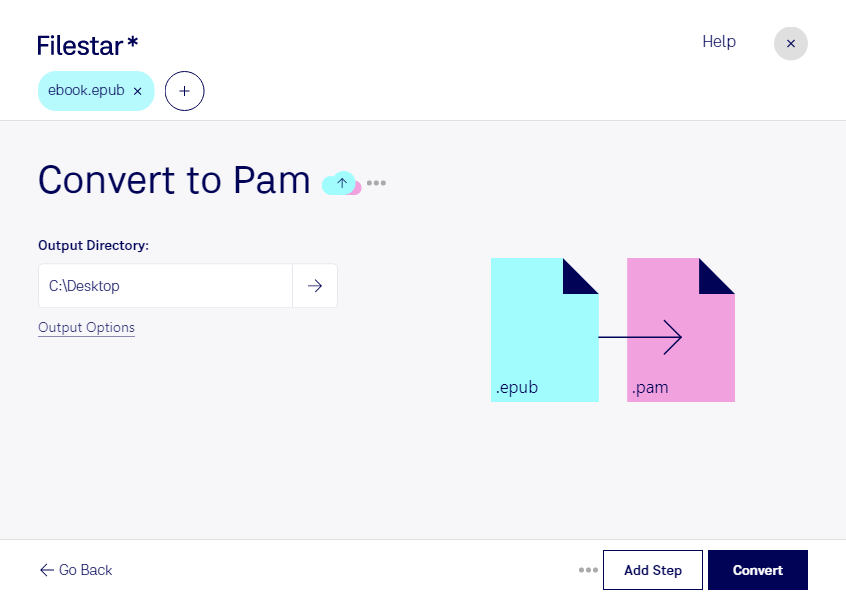Are you looking for a reliable and efficient way to convert epub files to pam? Look no further than Filestar. Our software allows for bulk conversion of Open eBook Files to Portable Arbitrary Map raster images, making it the perfect solution for anyone who needs to process large numbers of files quickly and easily.
Whether you're a graphic designer, a web developer, or anyone else who works with digital files, our software can help you streamline your workflow and get more done in less time. And because Filestar runs on both Windows and OSX, you can use it no matter what platform you prefer.
But why convert epub to pam in the first place? There are many reasons why you might need to do this. For example, if you're working on a project that involves creating custom maps or other types of visualizations, you might need to convert your ebook files to raster images so that you can use them in your designs.
Or perhaps you're a publisher who needs to convert ebooks to images for use in print materials. Whatever your needs may be, Filestar makes it easy to convert epub to pam quickly and efficiently.
And because our software allows you to process files locally on your computer, you can rest assured that your data is safe and secure. Unlike online converters that require you to upload your files to the cloud, Filestar keeps everything on your own machine, giving you added peace of mind.
So why wait? Download Filestar today and start converting your Open eBook Files to Portable Arbitrary Map raster images with ease. With our software, you'll be able to get more done in less time, no matter what your professional needs may be.