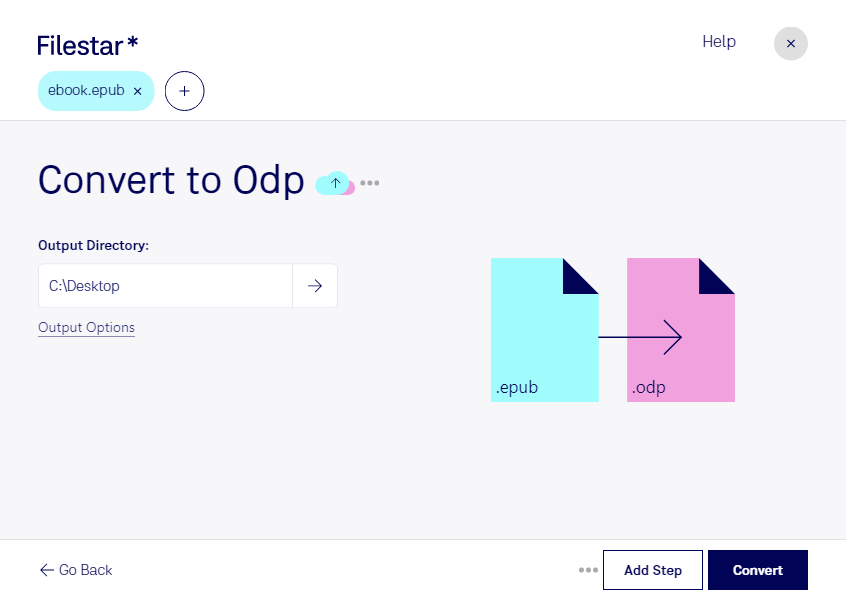Are you looking for a way to convert your EPUB files to ODP? Look no further than Filestar, the file conversion and processing software that allows you to convert your files locally on your computer, without the need for an internet connection.
With Filestar, you can easily convert EPUB files to ODP in bulk, saving you time and effort. Whether you're a teacher who wants to create presentations from eBooks, or a marketing professional who needs to create engaging presentations from client materials, Filestar has you covered.
And with Filestar's ability to run on both Windows and OSX, you can use it no matter what type of computer you have.
One of the benefits of using Filestar for your EPUB to ODP conversions is that you can keep your data safe by processing it locally on your computer. Unlike cloud-based solutions, which can put your data at risk, Filestar ensures that your files stay secure.
So why wait? Try Filestar today and see how easy it is to convert your EPUB files to ODP. With its batch conversion capabilities and support for both Windows and OSX, it's the perfect solution for professionals who need to create presentations from eBooks.