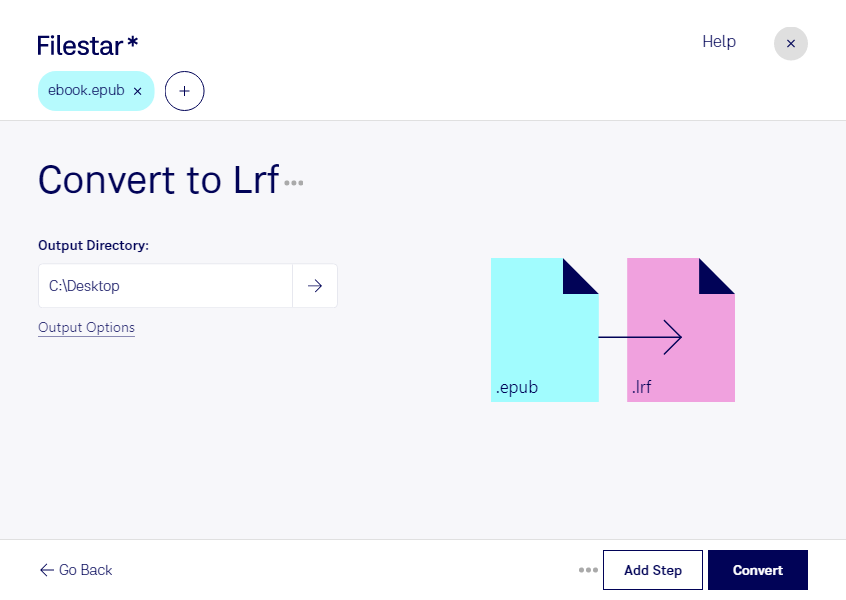Are you looking for a way to convert your ePub files to LRF? Look no further than Filestar, the all-in-one file conversion software that can handle all of your conversion needs. With our software, you can easily and safely convert your ePub files to LRF, without the need for an internet connection.
One of the great features of Filestar is the ability to perform bulk or batch conversions. This means you can convert multiple files at once, saving you time and effort. Whether you have a large collection of eBooks or just a few, our software can handle the job with ease.
Filestar runs on both Windows and OSX, so no matter what type of computer you have, you can take advantage of our software. This makes it easy to convert your files on the go, or from the comfort of your own home or office.
So, why might you need to convert ePub to LRF? Well, if you are a professional in the publishing industry, you may need to convert eBooks for different devices or platforms. LRF files are commonly used on Sony e-readers, so if you are working with this type of device, you may need to convert your files to LRF. Additionally, if you prefer to read eBooks on your Sony e-reader, you may want to convert your ePub files to LRF for a better reading experience.
It's important to note that Filestar performs all conversions locally on your computer, which is much safer than using an online converter. With local processing, you can be sure that your files are secure and that your personal information is not being shared with third parties.
In conclusion, if you need to convert ePub files to LRF, Filestar is the software for you. With its easy-to-use interface, bulk conversion capabilities, and local processing, you can convert your files quickly and safely. Try it out today and see for yourself how easy file conversion can be!