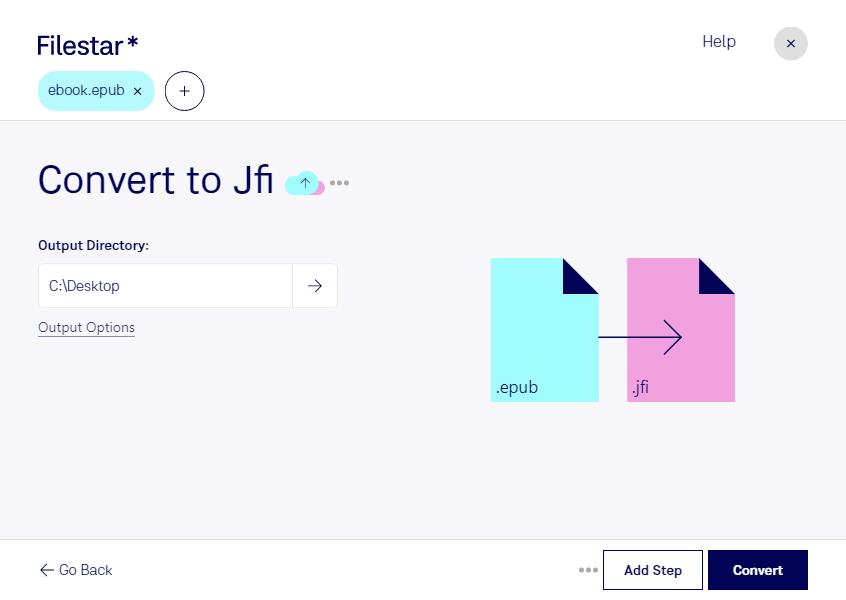Are you a professional who needs to convert ebook files to image files for your work? Look no further than Filestar's Epub to JFI conversion feature. Our software allows for bulk conversion, making it easy to convert multiple files at once. Plus, because Filestar runs locally on your Windows or OSX computer, you can feel secure in the knowledge that your files are being processed safely and securely.
With Filestar, converting epub files to jfi images is a breeze. Simply drag and drop your files into the conversion window, select the output format, and let Filestar do the rest. You'll be left with high-quality jfi images that can be used for a variety of professional purposes.
So, when might you need to convert epub files to jfi images? There are many scenarios where this conversion could be useful. For example, if you're a graphic designer who needs to create a book cover, you may want to use images of the book's pages. By converting the epub file to jfi, you'll have high-quality images that can be used for this purpose. Similarly, if you're a publisher who wants to include images of book pages in a catalog or promotional materials, converting epub files to jfi can be a great solution.
One of the great benefits of using Filestar for your epub to jfi conversions is that everything is done locally on your computer. This means that you don't have to worry about your files being processed in the cloud, where they could potentially be accessed by others. Instead, you can feel secure in the knowledge that everything is being done on your own machine.
In summary, if you're looking for a fast, easy, and secure way to convert epub files to jfi images, Filestar is the perfect solution. Try it out today and see for yourself how easy it can be to convert files in bulk on your Windows or OSX computer.