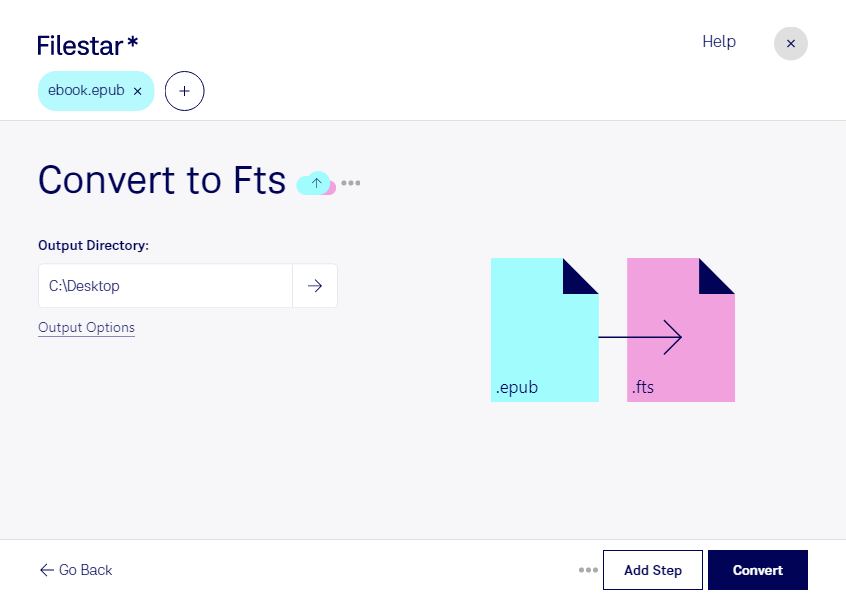Are you a graphic designer, publisher, or author looking to convert your ePub files to FTS raster images? With Filestar software, you can easily convert your eBook files to high-quality images with just a few clicks. Our software allows for bulk conversions, saving you time and effort.
Filestar runs on both Windows and OSX, making it accessible to a wide range of users. You can convert multiple files at once, streamlining your workflow and increasing productivity. Plus, with the ability to process files locally on your computer, you can rest assured that your data is safe and secure.
Converting ePub to FTS can be useful in a variety of professional settings. For example, graphic designers may need to convert eBook files to images for use in marketing materials or website design. Publishers may need to convert eBooks to images for printing purposes. Authors may need to convert their eBooks to images for use in presentations or social media.
With Filestar, you can easily convert your ePub files to FTS raster images and take advantage of the many benefits that come with local processing. Try it out today and see how it can simplify your workflow and improve your productivity.