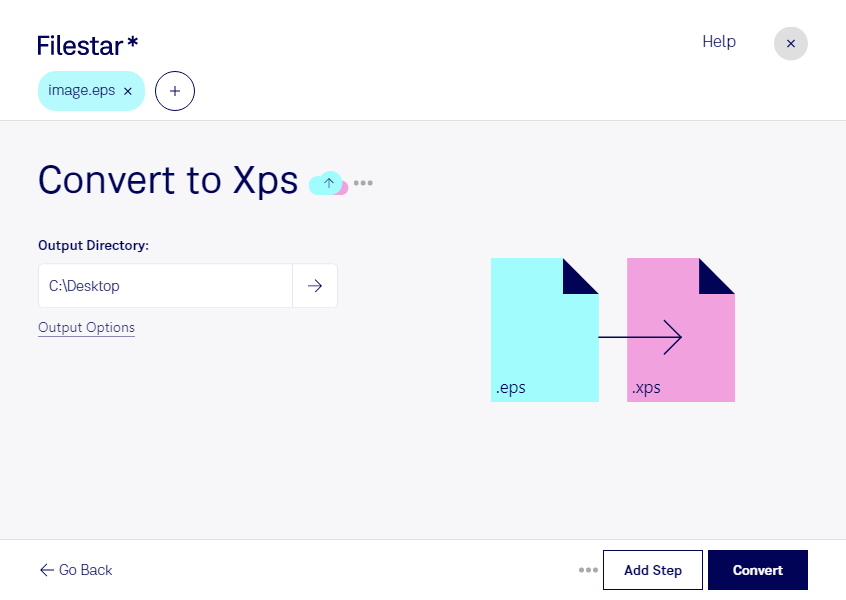Are you looking for a way to convert EPS files to XPS quickly and safely? Look no further than Filestar. Our powerful file conversion software allows you to convert EPS to XPS in bulk, saving you time and effort. Plus, since Filestar runs locally on your computer, you can be sure that your files are safe and secure.
But why might you need to convert EPS to XPS in the first place? For professionals in industries such as graphic design, publishing, and printing, EPS files are a common format for vector images. However, when it comes time to create a document, XPS files are often the preferred format. By using Filestar to convert EPS to XPS, you can easily create professional-quality documents that meet your specific needs.
One of the key benefits of using Filestar for your file conversions is that it allows for bulk/batch operations. This means that you can convert multiple EPS files to XPS at once, saving you time and effort. Plus, since Filestar runs on both Windows and OSX, you can use it no matter what type of computer you have.
When it comes to file conversion, safety is always a concern. With Filestar, you can be sure that your files are processed locally on your computer, rather than in the cloud. This means that your files are kept secure and private, with no risk of unauthorized access or data breaches.
In summary, if you need to convert EPS files to XPS quickly and safely, Filestar is the solution you've been looking for. With bulk/batch conversion capabilities, cross-platform support, and local processing for maximum safety, Filestar is the smart choice for professionals in a variety of industries. Get in touch today to learn more!