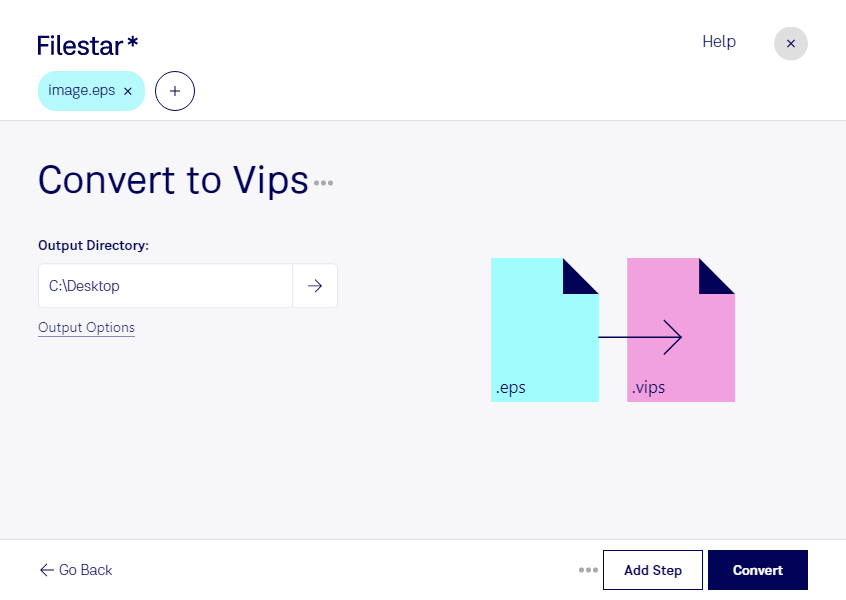Are you a graphic designer or photographer looking for a reliable tool to convert your vector images to raster images? Look no further than Filestar's EPS to VIPS conversion feature. With our software, you can easily and quickly convert multiple EPS files to VIPS images in just a few clicks.
One of the greatest benefits of using Filestar is the bulk conversion feature. This allows you to select and convert multiple files at once, saving you valuable time and effort. Whether you need to convert a few files or hundreds, Filestar can handle the job with ease.
Filestar is available for both Windows and OSX, so no matter what operating system you use, you can take advantage of our powerful conversion tools. And because Filestar is a local software, you can rest assured that your files are processed securely on your own computer, without the need for an internet connection.
But who might need to convert EPS to VIPS? Well, if you're a graphic designer, you may need to convert EPS files to VIPS for use in web design or other digital projects. Similarly, photographers may need to convert their vector images to raster images for use in print or online publications. No matter what your professional needs are, Filestar can help you get the job done quickly and efficiently.
In conclusion, if you're looking for a reliable and easy-to-use tool to convert your EPS files to VIPS images, look no further than Filestar. With our bulk conversion feature, cross-platform compatibility, and secure local processing, you can trust us to get the job done right. Contact us today to learn more!