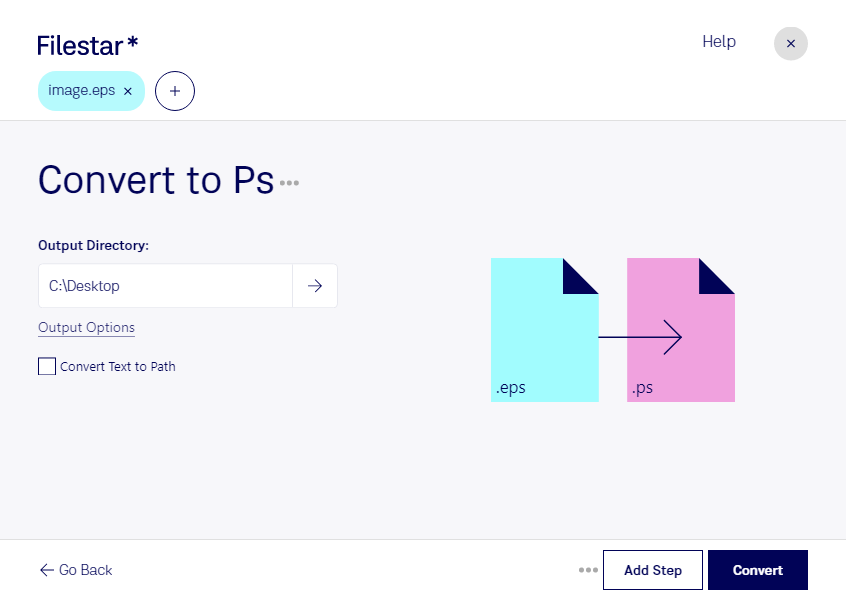Are you a graphic designer or printer looking for a fast and safe way to convert EPS to PS files? Look no further than Filestar's bulk conversion software. With Filestar, you can easily convert multiple EPS files to PS files in just a few clicks, saving you time and effort.
One of the great things about Filestar is that it runs locally on your computer, meaning that you don't have to worry about uploading your sensitive files to the cloud. This makes it a safe and secure option for professionals who handle confidential client data.
In addition to its safety features, Filestar is also incredibly versatile. It allows for bulk or batch conversion, making it easy to process large numbers of files at once. And because it runs on both Windows and OSX, you can use it no matter what operating system you prefer.
So, whether you're a graphic designer working on a large project or a printer with a backlog of EPS files to convert, Filestar has you covered. With its fast and safe conversion process, you can have your files ready to go in no time.
Examples of professionals who might find Filestar's EPS to PS conversion useful include graphic designers, printers, publishers, and anyone else who works with vector images. By converting your EPS files to PS files, you can ensure that they are compatible with a wider range of software and devices, making it easier for you to share and distribute your work.
Don't let the hassle of file conversion slow you down. Try Filestar's EPS to PS conversion today and see how easy and efficient it can be. Get in touch with us to learn more!