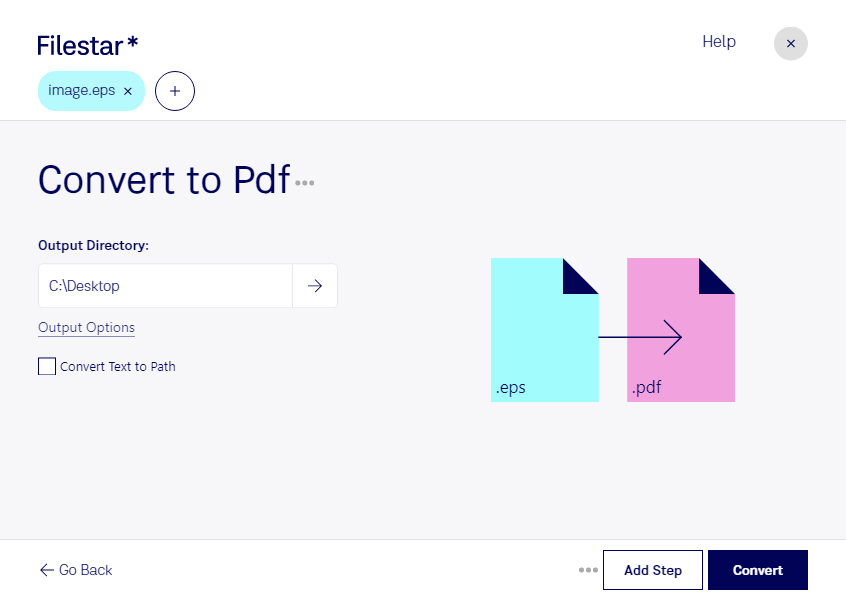Are you a graphic designer, printer, or publisher? Do you work with vector image files on a daily basis? Then you know that converting Encapsulated PostScript Files to Portable Document Format Files is a necessary step in your workflow. With Filestar, you can do this quickly and securely, without having to rely on an internet connection.
One of the main advantages of using Filestar is that it allows for bulk or batch conversion operations. You can convert multiple EPS files to PDF at once, saving you time and effort. This feature is especially useful for those who work with large amounts of images on a regular basis.
Filestar runs on both Windows and OSX, making it accessible to a wide range of professionals. Whether you work on a PC or a Mac, you can enjoy the benefits of this powerful file conversion and processing software.
Converting EPS to PDF is essential for many professionals in the graphic design, printing, and publishing industries. For example, if you need to send a document to a client or printer, you may need to convert your vector image file to a document file. This ensures that the recipient can open and view the file without any issues. With Filestar, you can do this quickly and easily, without compromising on the quality of your work.
Finally, it's important to note that converting or processing files locally on your computer is much safer than doing so in the cloud. When you use an online converter, you run the risk of exposing your data to third parties. With Filestar, you can rest assured that your files are kept secure on your own device.
Don't let file conversion slow you down. Try Filestar today and experience the benefits of fast, secure, and efficient EPS to PDF conversion.