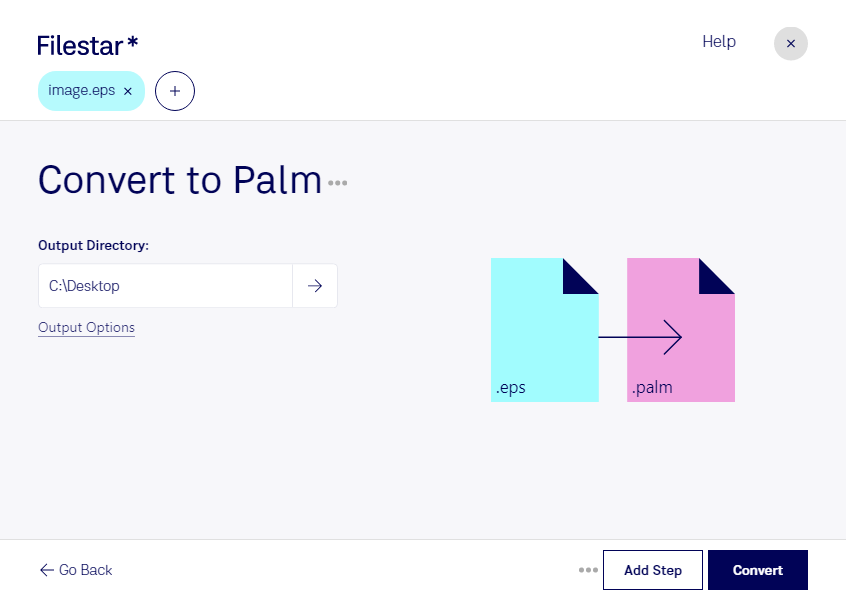Are you a designer or artist who often works with vector images in EPS format? Do you need to convert these files to raster images in Palm Pixmap format? With Filestar, you can easily convert EPS to Palm in bulk, saving you time and effort.
Filestar is a powerful file conversion and processing software that runs on both Windows and OSX. It allows you to perform batch operations on large amounts of files, including converting EPS to Palm. This means you can convert multiple files at once, instead of having to do them one by one.
Converting EPS to Palm can be useful for professionals in various industries. For example, architects and engineers may need to convert vector drawings to raster images for use in presentations or on websites. Graphic designers may need to convert logos or illustrations to Palm format for use in mobile applications. Whatever your profession, if you work with images, Filestar can help you streamline your workflow.
One of the advantages of using Filestar to convert EPS to Palm is that all processing is done locally on your computer. This means that your files are not uploaded to the cloud, where they could potentially be accessed by unauthorized users. With Filestar, you can rest assured that your files are safe and secure.
In conclusion, if you need to convert EPS to Palm on a regular basis, Filestar is the perfect tool for the job. With its batch processing capabilities and local file processing, you can get the job done quickly and safely. Try Filestar today and see how it can help you streamline your image processing workflow.