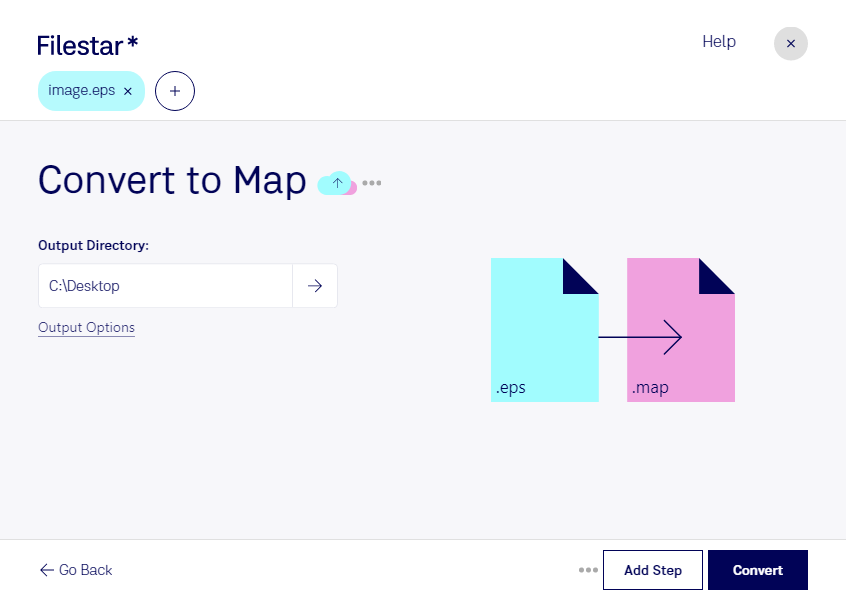Are you a professional in cartography, GIS, or graphic design looking to convert EPS files to Map files? Look no further than Filestar. Our software allows for bulk conversion and operations, making it easy to process multiple files at once. Plus, Filestar runs on both Windows and OSX, so you can convert files no matter what operating system you use.
Converting EPS to Map files locally on your computer is also more secure than doing it in the cloud. With Filestar, you can process files without having to upload them to an online converter, protecting your sensitive information.
In cartography, converting EPS files to Map files is essential for creating accurate and detailed maps. EPS files often contain vector graphics that need to be converted to raster graphics for use in maps. Map files, on the other hand, contain information about the color and intensity of each pixel in an image. By converting EPS files to Map files, cartographers can create detailed and accurate maps that accurately represent the terrain and features of a given area.
Similarly, GIS professionals often need to convert EPS files to Map files for use in geographic information systems. Map files can be used to create overlays and other visualizations that help analysts better understand geographic data.
Graphic designers may also find it useful to convert EPS files to Map files. Map files can be used to create custom color palettes and gradients, which can be applied to other design projects.
In conclusion, if you need to convert EPS files to Map files, Filestar is the perfect tool for the job. With bulk conversion capabilities and local processing, you can easily convert multiple files while keeping your data secure. Try it today and see the difference for yourself.