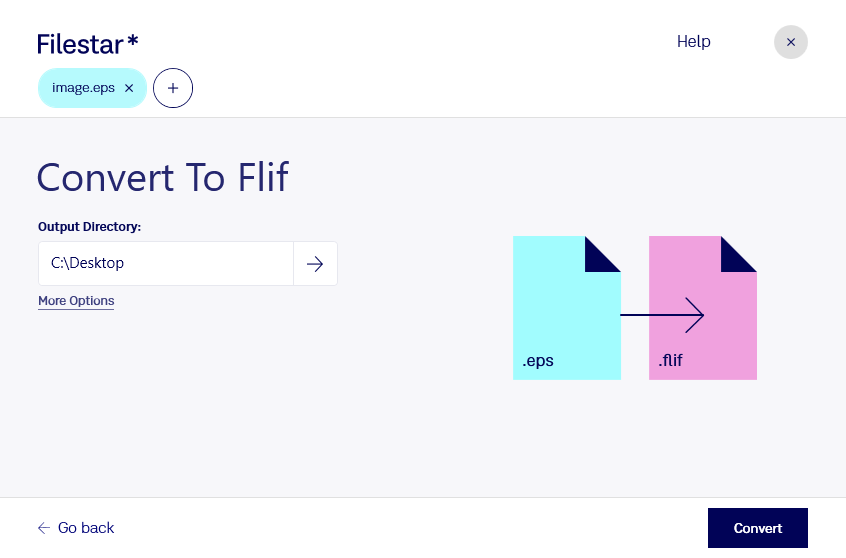Are you a graphic designer or a professional working with vector images? Do you need to convert your vector images to raster images? Filestar's EPS to FLIF conversion tool is here to help you.
EPS files are vector images, which means they are made up of mathematical equations and can be scaled without losing quality. On the other hand, FLIF files are raster images, which means they are made up of pixels and can't be scaled without losing quality. Converting EPS to FLIF can be useful when you need to share your vector image with someone who doesn't have a vector image editor or when you need to use your vector image on a website.
With Filestar's EPS to FLIF converter, you can convert your EPS files to FLIF files in bulk. This means you can convert multiple files at once, saving you time and effort. The software runs locally on your computer, which means you don't need an internet connection to use it. This makes it more secure than using an online converter.
Filestar's software runs on both Windows and OSX, so no matter what platform you use, you can easily convert your EPS files to FLIF files. The software is easy to use, even for those who are not tech-savvy.
Professionals who might find Filestar's EPS to FLIF converter useful include graphic designers, web developers, and anyone who works with images. For example, if you are a graphic designer, you might need to convert your vector logo to a raster image to use it on a website. Or if you are a web developer, you might need to convert your vector icons to raster images to use them on your website.
In conclusion, if you need to convert your EPS files to FLIF files, Filestar's software is the perfect tool for you. It allows for bulk conversion, runs locally on your computer, and is easy to use. Try it out today and see how it can save you time and effort.