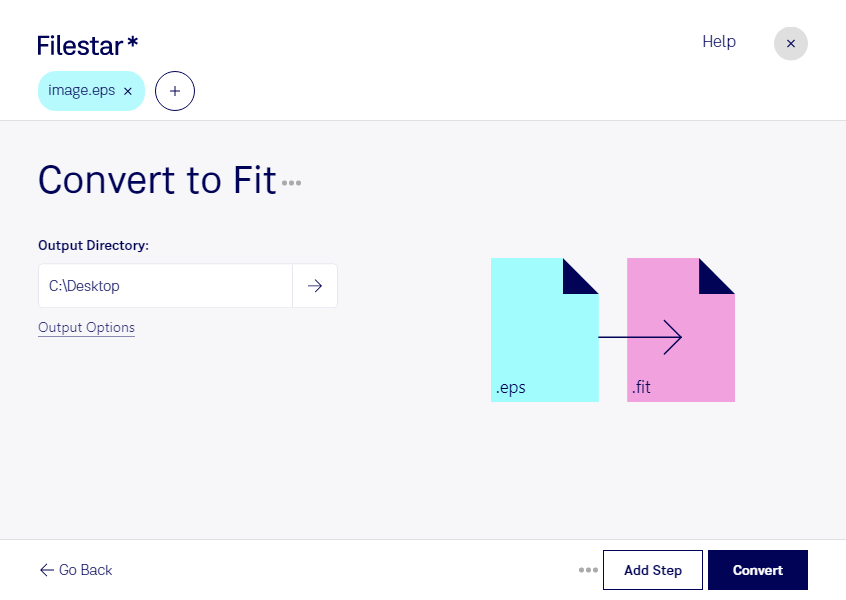Are you looking for a way to convert your vector EPS files to raster FIT format? With Filestar, you can easily convert your files in bulk and without any hassle. Filestar is a desktop software that runs on both Windows and OSX, allowing you to convert your files locally on your computer.
Converting EPS to FIT can be useful for a variety of professionals, such as graphic designers, photographers, and publishers. For example, if you have an EPS logo that you want to use on a website or in a presentation, you will need to convert it to a raster format like FIT. This will ensure that the logo looks sharp and clear on any screen or device. Similarly, if you are working with images that need to be printed, you might need to convert them to FIT format to ensure that they look good on paper.
One of the benefits of using Filestar for your conversions is that you can process your files locally on your computer. This means that you don't need to upload your files to an online converter, which can be risky in terms of data privacy and security. With Filestar, you can convert your files safely and securely, without worrying about them being intercepted or stolen.
In addition to EPS to FIT conversion, Filestar offers a wide range of other file processing and conversion features. You can use Filestar to convert audio and video files, compress images, merge PDFs, and much more. With Filestar, you can streamline your workflow and save time on repetitive tasks.
So why wait? Download Filestar today and start converting your EPS files to FIT format with ease.