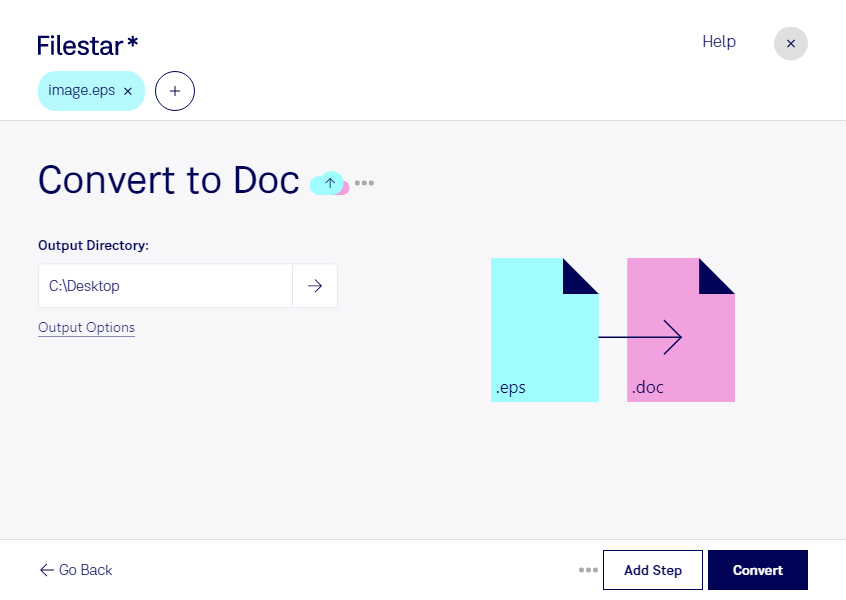If you're a professional working with vector files, you know how important it is to have a reliable tool to convert them into editable documents. That's where Filestar comes in - our file conversion software allows you to easily convert EPS to DOC files, so you can work with them in Microsoft Word or any other word processor.
With Filestar, you can convert multiple files at once, saving you time and effort. Our bulk conversion feature lets you process entire folders of EPS files in just a few clicks. And since Filestar runs locally on your computer, you can be sure that your files are safe and secure.
Converting EPS to DOC can be useful in a variety of professional settings. For example, graphic designers may need to convert vector images into editable documents for their clients. Architects and engineers may need to convert technical drawings into reports or proposals. And marketing professionals may need to convert logos or graphics into Word documents for presentations or reports.
Whatever your needs may be, Filestar makes it easy to convert EPS to DOC quickly and efficiently. And with our local processing capabilities, you can be sure that your files are never uploaded to the cloud or stored on a remote server.
So if you're looking for a reliable tool to convert your EPS files to editable Word documents, try Filestar today. Our software runs on both Windows and OSX, and our user-friendly interface makes it easy to get started. Contact us to learn more or try our free trial.