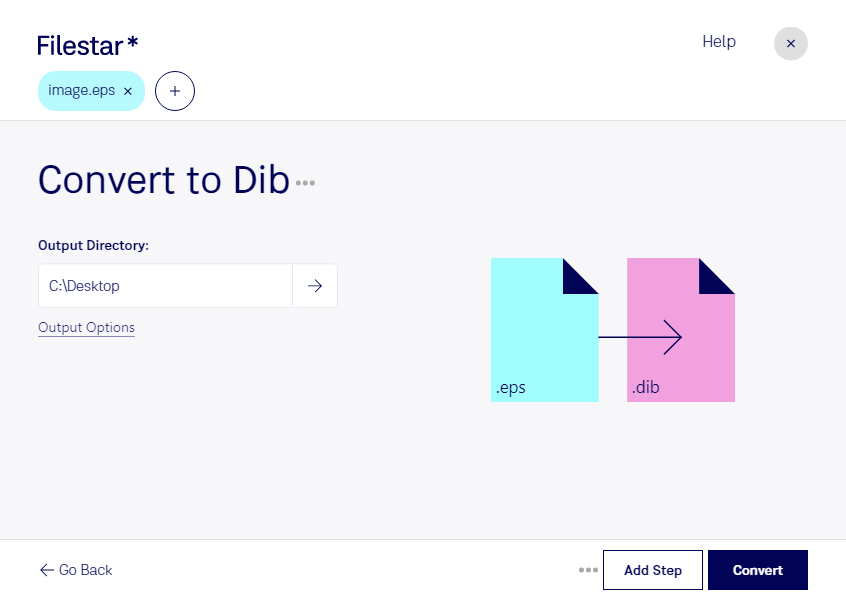Are you a graphic designer or a professional working with vector images? Do you need to convert your Encapsulated PostScript files to Device Independent Bitmap files? Look no further than Filestar. Our software allows for bulk/batch conversion/operations, making the process quick and efficient.
Filestar runs locally on your computer, ensuring that your sensitive files stay safe and secure. Unlike cloud-based conversion services, you don't have to worry about your files being accessed by unauthorized parties. Plus, you don't need an internet connection to use our software.
Converting EPS to DIB with Filestar is easy. Simply select the files you want to convert, choose the output format, and let our software do the rest. You can even preview the files before the conversion to ensure that everything looks perfect.
Professionals in a variety of industries can benefit from converting EPS to DIB. For example, architects and engineers can use DIB files to create detailed floor plans and schematics. Graphic designers can use DIB files for web graphics and other digital designs. And anyone who needs to convert vector images to raster images can benefit from our software.
Don't waste your time with online conversion services that can compromise the security of your files. Choose Filestar for safe, efficient, and high-quality conversion of your EPS files to DIB. Download our software today and start converting your files in no time!