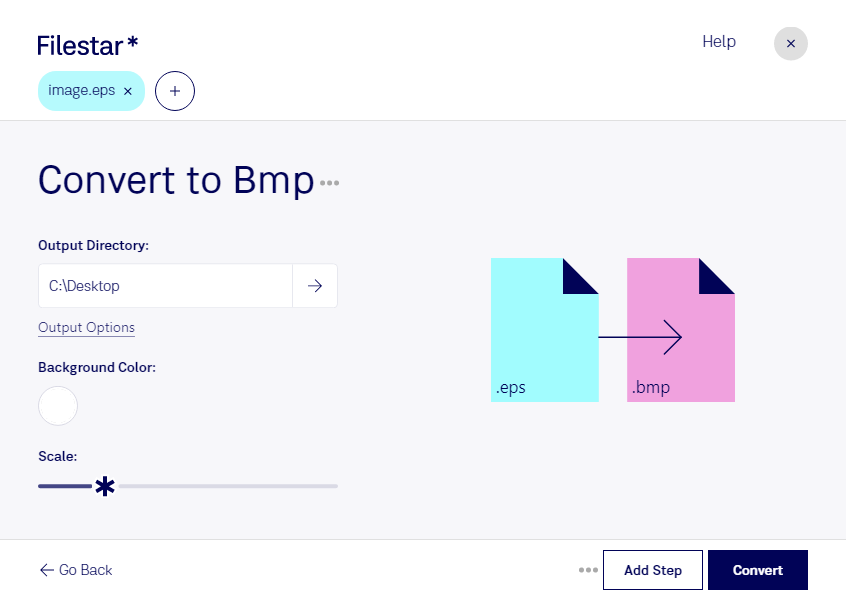Are you a professional in need of converting EPS to BMP? Look no further than Filestar. Our software allows for bulk conversion and operations, making it easy to process large amounts of files quickly and efficiently. Whether you're working on a design project or need to convert files for printing purposes, our software has got you covered.
One of the benefits of using Filestar is that it runs locally on your computer, meaning your files are processed and converted safely and securely without the need for an internet connection. This is especially important for professionals who work with sensitive or confidential files.
Filestar is compatible with both Windows and OSX, making it accessible to a wide range of users. Our user-friendly interface allows you to easily convert EPS to BMP and other file types in just a few clicks. Plus, our bulk conversion feature saves you time and effort by allowing you to process multiple files at once.
So, why might a professional need to convert EPS to BMP? EPS files are commonly used in the graphic design industry as they are vector-based and can be resized without losing quality. However, when it comes to printing, BMP files are often preferred as they are raster-based and can be printed at a higher resolution. Converting EPS to BMP allows for a seamless transition from the design to the printing stage.
In conclusion, if you're in need of converting EPS to BMP or any other file type, Filestar is the perfect solution. Our software offers bulk conversion, runs locally on your computer, and is perfect for professionals in need of local file processing. Try it out today and see for yourself how easy and efficient file conversion can be.