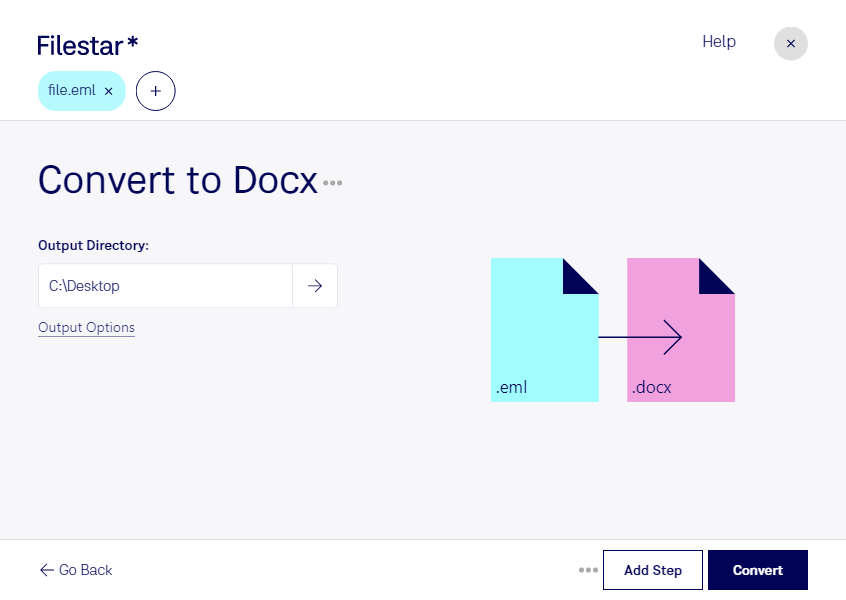What is the difference between .eml and .docx?
- Extension
- .eml
- .docx
- Format
- Text
- Binary
- Category
- Document
- Developer
- Microsoft
- Microsoft
- Description
- An EML file is an email message saved by an email program, such as Microsoft Outlook or Apple Mail. It contains the content of the message, along with the subject, sender, recipient(s), and date of the message. EML files may also store one or more email attachments, which are files sent with the message.
- A DOCX file is a document created by Microsoft Word or another word processing program, such as OpenOffice Writer or Apple Pages. It contains formatted text but may also include images, drawn objects, and other document elements. DOCX files are widely used in home, academic, and business environments for drafting letters, resumes, invitations, newsletters, and other documents.
- MIME Type
- message/rfc822
- application/vnd.openxmlformats-officedocument.wordprocessingml.document
- Sample
- sample.docx
- Wikipedia
- .eml on Wikipedia
- .docx on Wikipedia