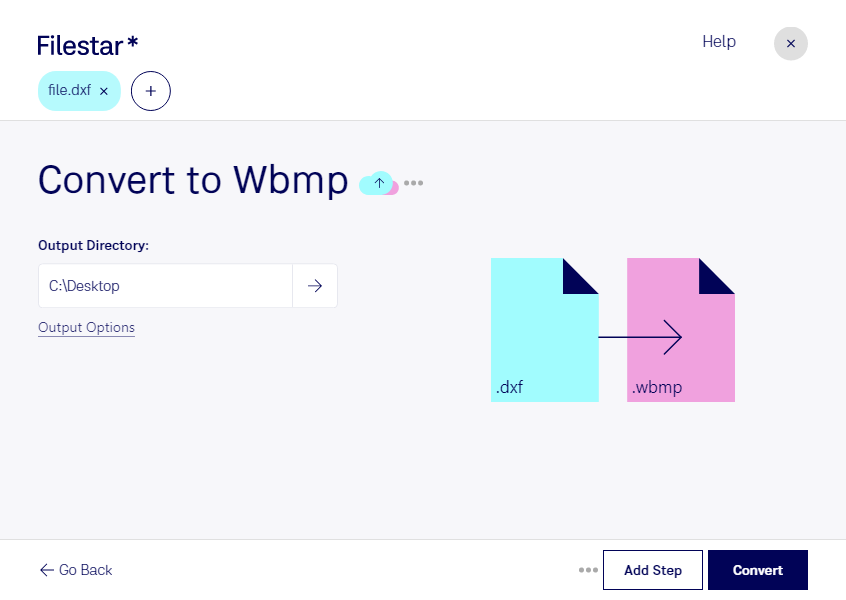Are you looking for a reliable and efficient way to convert DXF files to WBMP images? Look no further than Filestar's file conversion software. With our user-friendly interface and powerful features, you can easily convert your CAD drawings to raster images in just a few clicks.
One of the key benefits of using Filestar is our bulk/batch conversion feature. This means you can convert multiple DXF files to WBMP images at once, saving you valuable time and effort. Plus, our software runs on both Windows and OSX, so you can use it on whichever platform you prefer.
But why might you need to convert DXF files to WBMP images in the first place? Well, there are many professional applications where this conversion is useful. For example, if you're a graphic designer working on a project that requires both CAD drawings and raster images, you can use Filestar to easily convert between the two formats. Or if you're an architect who needs to share drawings with clients who don't have CAD software, you can convert your DXF files to WBMP images for easy viewing.
One of the advantages of using Filestar's software for your file conversion needs is that it's all done locally on your computer. This means that your sensitive data stays safe and secure, as there's no need to upload it to the cloud for processing. Plus, you don't need an internet connection to use our software, so you can convert your files even when you're offline.
In summary, if you need to convert DXF files to WBMP images, Filestar's file conversion software is the perfect solution. With our powerful features, bulk/batch operations, and local processing, you can convert your files quickly, easily, and securely. Try it out today and see for yourself how easy file conversion can be.