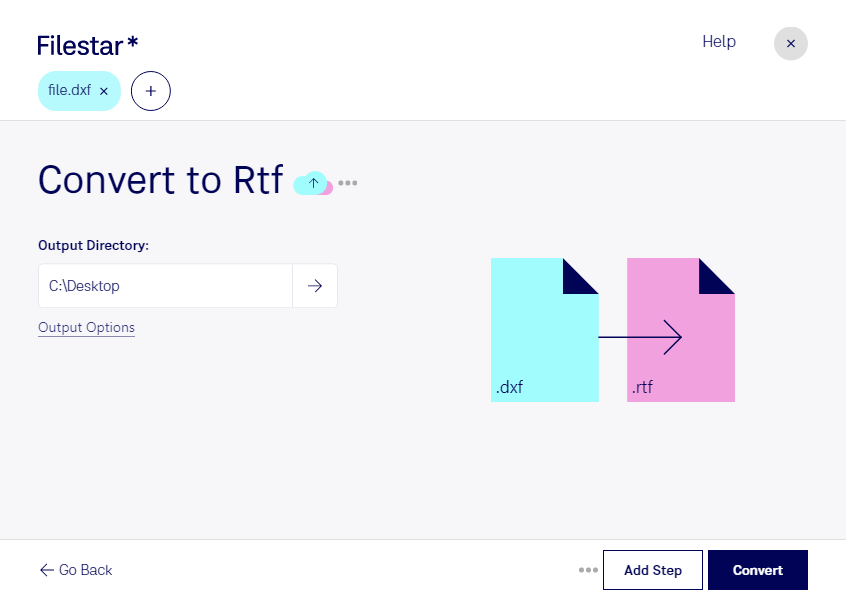Are you looking to convert your DXF files to RTF? With Filestar's file conversion software, you can easily convert your CAD files to professional-looking documents in just a few clicks. Whether you need to send your CAD drawings to someone who doesn't have a CAD program or you need to create a document that includes your CAD drawings, our software can help.
One of the key benefits of using Filestar's software is that it allows for bulk or batch conversion operations. This means you can convert multiple DXF files to RTF at once, saving you time and effort. Our software also runs on both Windows and OSX, so you can use it no matter what operating system you prefer.
Professionals in various industries can benefit from converting DXF to RTF. Architects, engineers, and designers can use our software to create professional-looking documents that include their CAD drawings. Real estate agents can use it to create property reports that include floor plans, and contractors can use it to create project reports that include drawings.
When you use Filestar's software to convert DXF to RTF, you can process your files locally on your computer. This means that your files are not uploaded to the cloud, which can be a security concern for some users. By processing your files locally, you can ensure that your data remains safe and secure.
In conclusion, Filestar's software is the perfect solution for anyone looking to convert DXF files to RTF. With its bulk conversion capabilities, cross-platform compatibility, and local processing, you can convert your files quickly and safely. Try it out today and see how it can help you streamline your workflow.