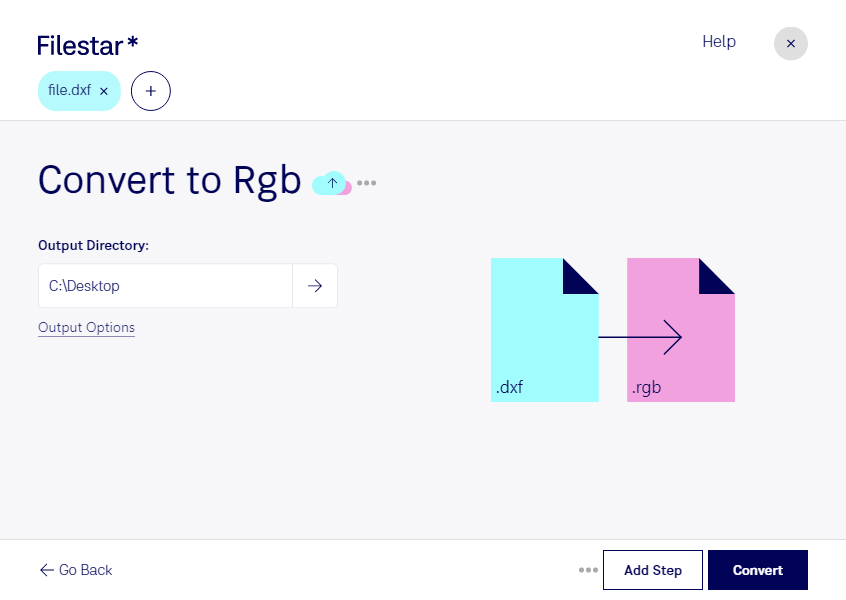Are you a professional in architecture, engineering, or graphic design? Then you know how important it is to have the right tools at your disposal. One tool that you might find useful is the ability to convert DXF to RGB files. DXF files are typically used in CAD programs, while RGB files are raster image files used in graphic design. With Filestar's batch conversion software, you can easily convert DXF to RGB files in bulk.
Filestar is a powerful file conversion and processing software that runs on both Windows and OSX. It allows you to convert, resize, compress, and process files in bulk, saving you time and effort. With Filestar, you can convert DXF to RGB files with just a few clicks.
Converting DXF to RGB files locally on your computer is much safer than using an online converter. When you process your files locally, you have complete control over your data and can ensure that it stays secure. Plus, you don't have to worry about an internet connection or slow upload/download speeds.
In addition to being useful for professionals in architecture, engineering, and graphic design, converting DXF to RGB files can also be beneficial for hobbyists and DIY enthusiasts. For example, if you're building a custom PC case and want to create a unique design, you can use a CAD program to create a DXF file and then convert it to an RGB file to use as a template for cutting and painting.
In conclusion, if you need to convert DXF to RGB files, Filestar's batch conversion software is the perfect tool for the job. It's easy to use, runs on both Windows and OSX, and allows you to process your files locally for maximum security. Download Filestar today and start converting your files with ease.