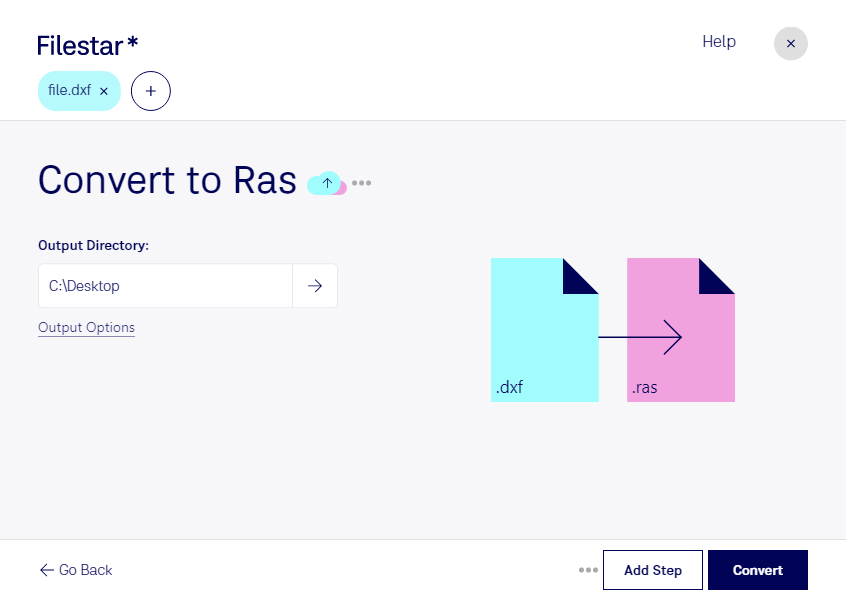Are you a professional in need of converting DXF to RAS files? Look no further than Filestar's desktop software. Our software allows for local and bulk processing of your files, ensuring that your data remains safe and secure on your computer.
With Filestar, you can easily convert your DXF files to RAS files in just a few clicks. Our software is designed to be user-friendly, so even those with limited technical experience can use it with ease. Plus, our software runs on both Windows and OSX, so no matter what system you're using, you can take advantage of our powerful conversion tools.
But why might you need to convert DXF to RAS? Professionals in industries such as architecture, engineering, and construction often use CAD software that produces DXF files. However, these files are not easily viewable by others who may not have access to the same software. By converting DXF files to RAS files, you can create raster images that can be easily viewed and shared with others, regardless of their software or technical expertise.
One of the greatest benefits of using Filestar for your DXF to RAS conversions is that our software processes your files locally on your computer. This means that your data remains safe and secure, as it never leaves your computer. Unlike online converters, which may pose a security risk, Filestar's desktop software ensures that your files remain under your control at all times.
In conclusion, if you're a professional in need of converting DXF to RAS files, look no further than Filestar's desktop software. Our local and bulk processing capabilities, user-friendly interface, and commitment to security make us the ideal choice for all your file conversion needs. Contact us today to learn more.