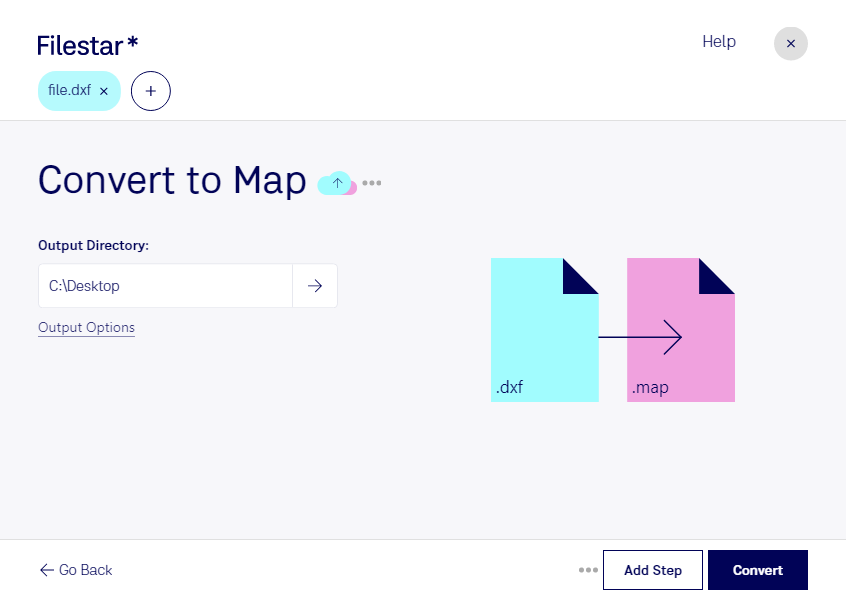Are you a professional in need of converting DXF files to Map files? Filestar has got you covered. Our batch conversion software allows you to convert multiple files at once, saving you time and effort. With Filestar, you can convert DXF files to Map files with just a few clicks.
Our software is compatible with both Windows and OSX, so no matter what operating system you use, you can take advantage of our powerful conversion tools. Plus, since our software runs locally on your computer, you can feel confident that your files are being processed and converted safely and securely.
Converting DXF files to Map files can be useful in a variety of professional settings. For example, architects and engineers may need to convert CAD files to Colormap Intensities and Indices Files in order to create maps for their projects. Geologists and surveyors may also find this feature useful in their work.
At Filestar, we understand the importance of having reliable and efficient conversion tools. That's why we've designed our software to be user-friendly and intuitive, so you can get the job done quickly and easily. And with our bulk conversion feature, you can convert multiple files at once, making the process even more efficient.
Don't trust your sensitive files to online converters. With Filestar, you can convert and process your files locally on your computer, ensuring that your data remains safe and secure. Try our DXF to Map conversion feature today and see how easy it can be to get the results you need.