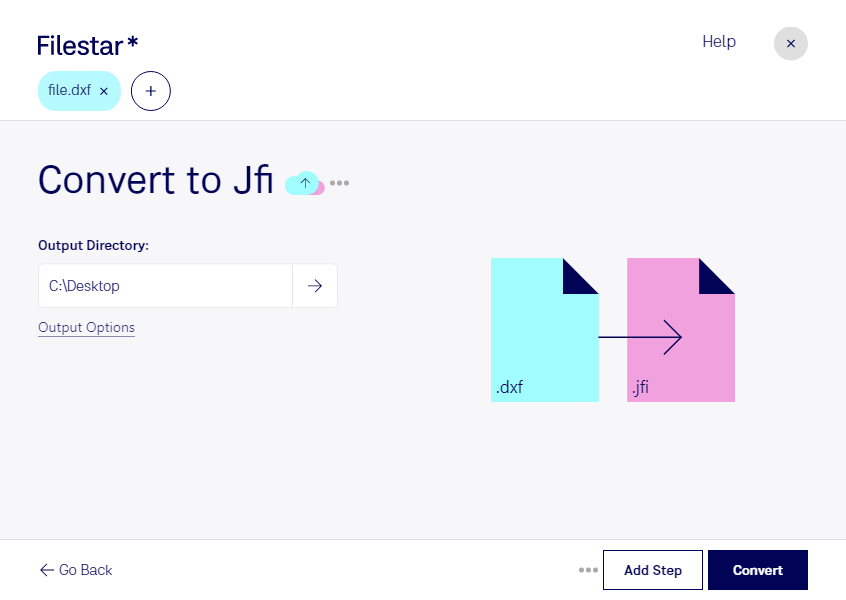Are you an architect, designer, or engineer who needs to convert DXF files to JFI raster images? Filestar's local file conversion software makes it easy to convert and process large batches of CAD files on both Windows and OSX.
With Filestar, you can convert DXF files to JFI raster images in bulk, saving you time and effort. No more manual conversion of each file one by one. Simply select the files you want to convert, choose the output format, and let Filestar do the rest.
One of the benefits of using Filestar is that all file conversions and processing are done locally on your computer, ensuring the highest level of security and privacy. You don't have to worry about your files being stored or processed in the cloud.
Filestar's DXF to JFI conversion feature is perfect for architects, designers, and engineers who need to process CAD files locally. For example, you can use the JFI format to share CAD designs with clients who don't have CAD software installed on their computers. You can also use JFI images for presentations, marketing materials, and websites.
In addition to DXF to JFI conversion, Filestar offers a wide range of file conversion and processing features, including image editing, PDF conversion, audio and video conversion, and much more.
Try Filestar today and experience the ease and convenience of local file conversion and processing on both Windows and OSX.