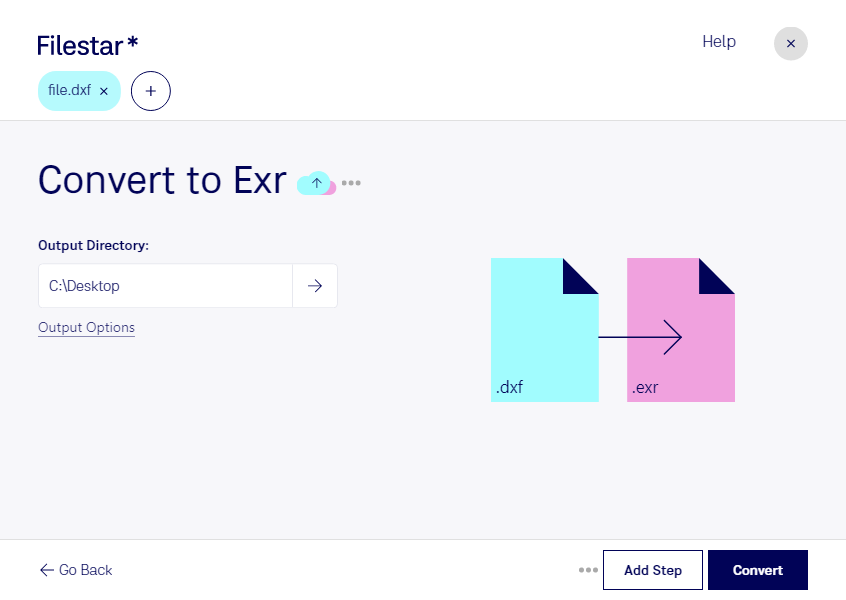Are you a professional in need of converting DXF cad files to high-quality OpenEXR raster images? Look no further than Filestar. Our software allows for bulk/batch conversion/operations, making it easy to convert multiple files at once. And with Filestar running on both Windows and OSX, you can use it no matter which operating system you prefer.
But why might you need to convert DXF to EXR? Well, for professionals in industries such as architecture, engineering, and graphic design, the ability to convert cad files to high-quality raster images is crucial. This allows for easy visualization and sharing of complex designs and models. And with the ability to perform bulk conversions, you can save time and increase productivity.
One of the benefits of using Filestar for your DXF to EXR conversions is that everything is processed locally on your computer. This means that you don't have to worry about your files being uploaded to the cloud and potentially being accessed by unauthorized users. With Filestar, you can convert your files with confidence, knowing that they are safe and secure.
In conclusion, if you're in need of converting DXF cad files to high-quality OpenEXR raster images, Filestar is the software for you. With bulk/batch conversion/operations, compatibility with both Windows and OSX, and the safety and security of local processing, it's the perfect solution for professionals in a variety of industries.
Remember: Contact us today to learn more about how Filestar can help with your file conversion needs.