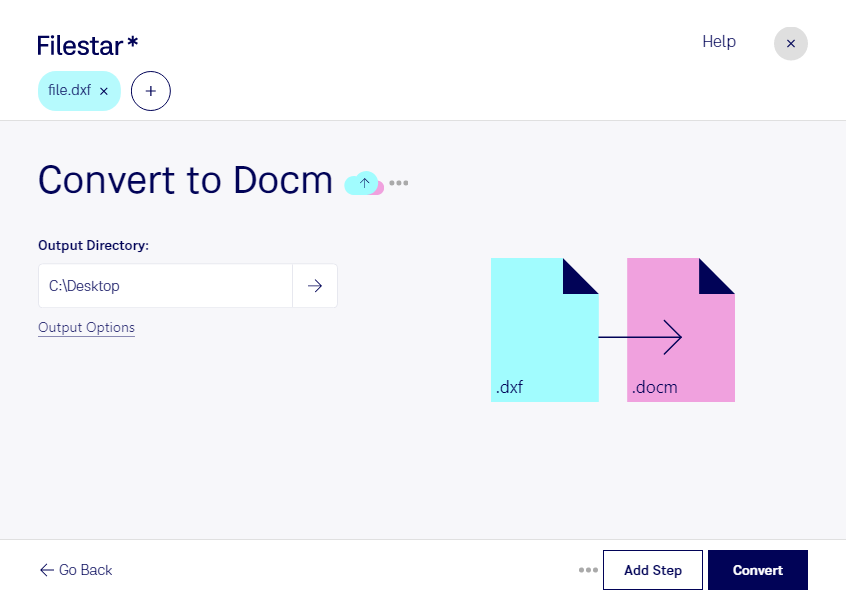Are you a CAD designer who needs to convert DXF files to DOCM documents? Look no further than Filestar. Our software provides a simple and efficient solution for converting your DXF files to DOCM format.
With Filestar, you can convert your DXF files to DOCM with just a few clicks. Our software allows for bulk conversion, so you can convert multiple files at once, saving you time and effort. Plus, Filestar runs on both Windows and OSX, so you can use it no matter what operating system you prefer.
Converting DXF to DOCM can be useful for a variety of professionals. For example, architects and engineers often use CAD software to create 3D models and designs. These designs can then be converted to DOCM format for further editing and collaboration with other team members. Additionally, businesses may need to convert technical drawings to DOCM format for documentation purposes.
When it comes to file conversion, security is always a concern. That's why Filestar allows you to convert and process files locally on your computer, ensuring that your sensitive data stays safe and secure. Unlike cloud-based converters, Filestar doesn't require an internet connection, so you can work offline and avoid potential security risks.
In conclusion, if you need to convert DXF files to DOCM documents, Filestar is the perfect solution. With bulk conversion, cross-platform compatibility, and local processing, our software provides a safe and efficient way to convert your files. Try Filestar today and see for yourself how easy file conversion can be.