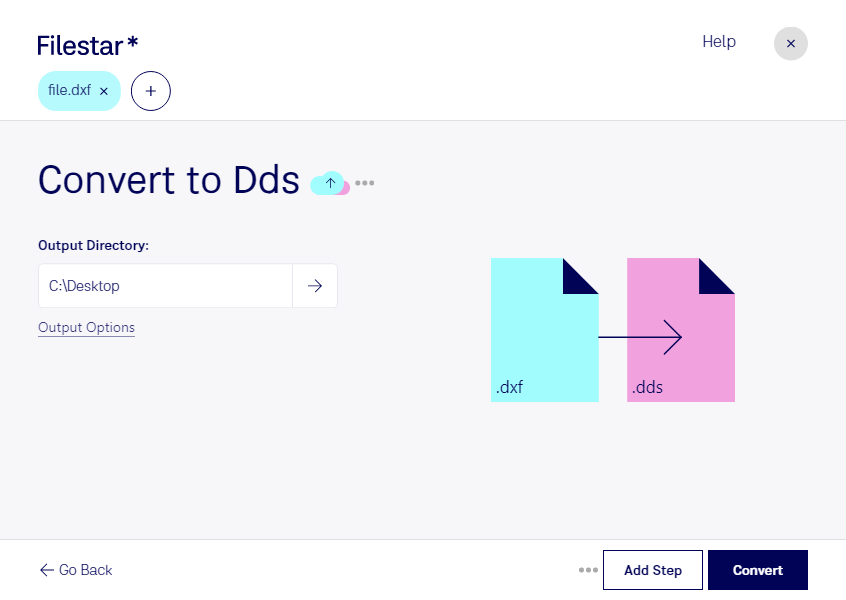Are you looking for a reliable and efficient way to convert DXF files to DDS images? Look no further than Filestar. Our software allows you to easily convert your DXF CAD files to DDS raster images, all while enjoying the benefits of bulk conversion and cross-platform convenience.
Whether you're a graphic designer, architect, or engineer, the ability to convert DXF to DDS can come in handy. For example, if you're working on a project that requires a high level of detail, you may need to convert your DXF files to DDS images to ensure that the final product is of the highest quality. Additionally, if you're working with large volumes of files, the ability to batch convert using Filestar can save you valuable time and effort.
One of the best things about Filestar is that it runs on both Windows and OSX, so no matter what operating system you're using, you can take advantage of our powerful conversion capabilities. And because Filestar processes all files locally on your computer, you can feel confident that your sensitive data is safe and secure.
So why wait? If you're looking for a fast and easy way to convert DXF to DDS, give Filestar a try today. With our user-friendly interface and powerful conversion capabilities, you'll be able to get the job done in no time.